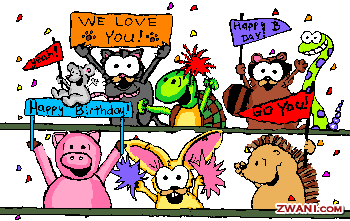Hibernate is great because it saves the status of your Windows XP session (all the programs and documents you have open) to the hard drive, so it can automatically restore it the next time you power up.
The first step to making a Hibernate shortcut is to make sure you have Hibernate turned on.
Go to the Control panel then click Performance and maintenance.
Next, choose Power options, and select the hibernate tab.
Finally, make sure Enable hibernation is checked.
Now to actually make the shortcut right click your desktop and choose New Shortcut.
Next, type this case-sensitive command into the dialog box
Code:
rundll32.exe powrprof.dll,SetSuspendState Hibernateclick next.
Give the shortcut a name like Hibernate and click finish.
From now on all you need to do to enter hibernation is double click the shortcut.
AlSO you can put this shortcut to Windows task scheduler so that system Hibernate can be achived at a particular time automatically.