Sometimes it so happens that, you are in search of any software or files like doc or pdf, and come across Forums, where members of that forum post replies to that post. But the problem is, you will not be able to see the post or sometimes you won’t be able to see the contents of the forum. The forum ask you to register and then view the posts.
Whenever you need any information for which you are eager to know about and then Forum will ask you to register and login and then only you will be able to see the contents. You will probably find some another alternative rather than registering (then let it be free!) to any website. After registering, there is no guarantee to get complete and correct information so, why not try to get in and browse everything without registering?
I am not recommending you not to register at any forum. Forums are very useful these days as they are very interactive and interesting, where you connect to other peoples who share their own genuine reviews. But it is also good if you first test and then go ahead and register youself.
These websites generally doesn’t allow unregistered users or guests to enter but they do allow “Google Bot” or any other search engine bot to enter for crawling purposes
1)You will need to change user agent to Google bot for browsing forums.
2)What you need is Firefox Browser and User Agent Switcher [Search On Google] After installing, create another user agent from the options menu of the addon.
Select User Agent from the left sidebar and click Add. Now in the description field type:
3)Code:
crawl-66-249-66-1.googlebot.com
and in user agent field type:
4)Code:
Googlebot/2.1 (+http://www.googlebot.com/bot.html)
Now Start browsing by selecting the user agent as Google Bot.
Labels
SOME USEFUL SITES
March 18, 2010
Aero Shake in Windows 7
No matter which version of Windows you have, it always seems we become victims of “desktop clutter” as one point or another. Well, Windows 7 has a fun and useful trick you can pull next time you want to focus on just one window. You have to shake it!
Yes, just grab the top of a window with your cursor and shake rapidly back and forth. All open windows (besides the one you just shook) will minimize; giving you a clear view of what you were trying to concentrate on! Want those windows back? Just shake again!
Yes, just grab the top of a window with your cursor and shake rapidly back and forth. All open windows (besides the one you just shook) will minimize; giving you a clear view of what you were trying to concentrate on! Want those windows back? Just shake again!
Labels:
Windows7
How to hack Rapid share
Hi all, This is for those who have to wait for about an hour after downloading certain amount of stuff from rapid share. To overcome this time constraint follow these steps:
RAPID SHARE
Method 1
1.open your rapid share link
2.then click on free.
3.As soon as timer start type this in address bar and click enter
javascript:alert(c=0)
4.a pop up message will come click ok your counter is zero just download the stuff
Method 2
1.Delete the cookies in your browser internet explorer or Firefox or opera or whatever u use).
2.Press start->run,type cmd.
3.In the command prompt,type ipconfig/flushdns press enter.Then type ipconfig/release,then ipconfig/renew .Now type exit.
4.Now try downloading, for many people this may work if their ISP provides a dynamic ip
Method 3
1.Just switch off your router or modem) and switch it back on.
2.This may work for some users Mtnl and Bsnl) and maybe some others too.
Actually these methods generally work for those people whose ISP gives them dynamic ip.
If these don't work then one more thing that can be done is to use proxies.
Method 4
1.Download the software Hide ip platinum
2.Run it, then it will automatically chose a proxy (ip of a different country) for you. So you can easily download without any restrictions. You just have to change the proxy each time you download.
RAPID SHARE
Method 1
1.open your rapid share link
2.then click on free.
3.As soon as timer start type this in address bar and click enter
javascript:alert(c=0)
4.a pop up message will come click ok your counter is zero just download the stuff
Method 2
1.Delete the cookies in your browser internet explorer or Firefox or opera or whatever u use).
2.Press start->run,type cmd.
3.In the command prompt,type ipconfig/flushdns press enter.Then type ipconfig/release,then ipconfig/renew .Now type exit.
4.Now try downloading, for many people this may work if their ISP provides a dynamic ip
Method 3
1.Just switch off your router or modem) and switch it back on.
2.This may work for some users Mtnl and Bsnl) and maybe some others too.
Actually these methods generally work for those people whose ISP gives them dynamic ip.
If these don't work then one more thing that can be done is to use proxies.
Method 4
1.Download the software Hide ip platinum
2.Run it, then it will automatically chose a proxy (ip of a different country) for you. So you can easily download without any restrictions. You just have to change the proxy each time you download.
Labels:
COOL
Create your own shortcut keys
Here is how you do it:
1)Right-Click on a program that you want to create a shortcut key combination for and select “Properties”.
2)Make sure you're under the Shortcut tab and put your mouse cursor in the box next to “Shortcut key”.
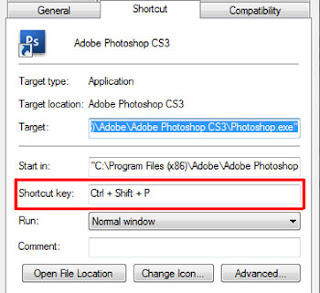
3)Now choose any combination using the Ctrl, Alt, and/or Shift keys plus an alphanumeric keyboard character and click Apply.
4)So, For example; if I want to open Photoshop, I would input something like “Ctrl+Shift+P” as my key combination. Now whenever I press it, Photoshop will open for me!
5)Be careful, though, because some key combinations may already be spoken for! If that's the case, just try something different!
1)Right-Click on a program that you want to create a shortcut key combination for and select “Properties”.
2)Make sure you're under the Shortcut tab and put your mouse cursor in the box next to “Shortcut key”.
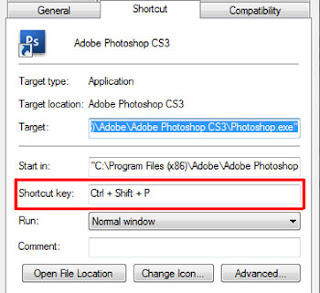
3)Now choose any combination using the Ctrl, Alt, and/or Shift keys plus an alphanumeric keyboard character and click Apply.
4)So, For example; if I want to open Photoshop, I would input something like “Ctrl+Shift+P” as my key combination. Now whenever I press it, Photoshop will open for me!
5)Be careful, though, because some key combinations may already be spoken for! If that's the case, just try something different!
Labels:
TRICKS
Show Your name after time in taskbar...
Try this trick to add up ur name in place of AM and PM beside time
Its simple
1) Navigate to -> Start -> Control Panel -> Regional and Language Option -> Click on Customize -> Go to TIME Tab -> Change AM symbol and PM symbol from AM and PM to ur name -> Apply -> Ok ...
Did It change? If not, follow step-2 below.
2) Now go to time in taskbar and Double Click it to open "Date and time property" ...Look place where time changes in digital form i.e. 02:47:52 AM , click to arrow to change the AM or PM by selecting and press arrow. It will Show ur name or name that was entered by u, Apply -> OK and be HAPPY
Its simple
1) Navigate to -> Start -> Control Panel -> Regional and Language Option -> Click on Customize -> Go to TIME Tab -> Change AM symbol and PM symbol from AM and PM to ur name -> Apply -> Ok ...
Did It change? If not, follow step-2 below.
2) Now go to time in taskbar and Double Click it to open "Date and time property" ...Look place where time changes in digital form i.e. 02:47:52 AM , click to arrow to change the AM or PM by selecting and press arrow. It will Show ur name or name that was entered by u, Apply -> OK and be HAPPY
Labels:
TRICKS
Hide the Desktop Icons
You can hide the Desktop Icons in Windows 2000 and Windows XP using windows registry editor. This tip is very useful, if you want to safe your personal data and icons of the windows desktop on a single computer.
Follow the given steps to to hide Desktop Icons:
1)Click Start button then type regedit in Run option then press Enter for next.
2)Here locate the location to:
HKEY_CURRENT_USER\Software\Microsoft\Windows\CurrentVersion\Policies\Explorer
3)Here in right side panel, right click to create a new DWORD value with name NoDesktop and type REG_DWORD then change its value data 1.
4)Now close the registry editor and restart your computer after any changes to go into effect.
Follow the given steps to to hide Desktop Icons:
1)Click Start button then type regedit in Run option then press Enter for next.
2)Here locate the location to:
HKEY_CURRENT_USER\Software\Microsoft\Windows\CurrentVersion\Policies\Explorer
3)Here in right side panel, right click to create a new DWORD value with name NoDesktop and type REG_DWORD then change its value data 1.
4)Now close the registry editor and restart your computer after any changes to go into effect.
Labels:
TRICKS
Disable drives in My Computer from unknown user.
If you want to prevent any users to access your computer or network shared drives using My Computer then you can hide the all drives for example C:/, D:/ and save your data from any unknown user. But next time you can turn on the display of these drives using registry editor. Now edit the computer registry to turn off the display of drives, but be careful to work with computer registry.
Follow the given steps to hide computer drives:
1)First click on Start button then type Regedit in Run option.
2)Here locate the location to:
HKey_Current_User \ Software \ Microsoft \ Windows
\ Current Version \ Policies \ Explorer
3)Here right click on right side of Registry editor panel and add new DWORD then put its value 3FFFFFF.
4)Now close the registry editor and restart your computer after any changes to go into effect.
Follow the given steps to hide computer drives:
1)First click on Start button then type Regedit in Run option.
2)Here locate the location to:
HKey_Current_User \ Software \ Microsoft \ Windows
\ Current Version \ Policies \ Explorer
3)Here right click on right side of Registry editor panel and add new DWORD then put its value 3FFFFFF.
4)Now close the registry editor and restart your computer after any changes to go into effect.
Labels:
TRICKS
Subscribe to:
Posts (Atom)
ur ip info:

Sign by Dealighted - Coupon Codes and Deals




